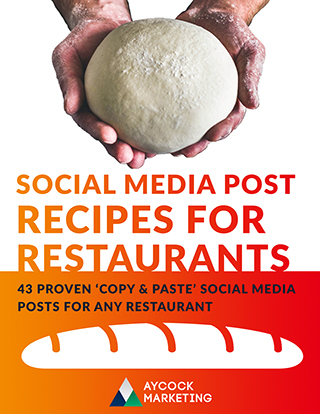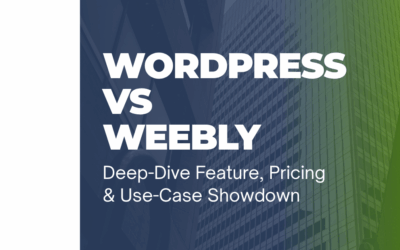Facebook Messenger has risen to be one of the most effective marketing tools known to the industry. We’ve done the research and testing, and we’re excited to write this new post on how to improve online reviews with Facebook Messenger. We hope this blog post inspires you to set up an automated message flow that will help you generate only positive reviews moving forward – whether you want reviews on Yelp, TripAdvisor, Facebook, Google, or other sites.
Step 1 – Planning The Offer
Come up with 2 offers. The first offer will be for people that leave you mostly negative feedback, and the second will be for people who give you mostly positive feedback. This will make it so more people will want to offer their feedback, knowing they’ll get a surprise at the end.
Step 2 – Set Up an Automated Messenger Bot
Create a Messenger Bot using a website like ManyChat or ChatFuel. Messenger Bots are automated messaging workflows that will take the user through a series of questions to help identify if they had a good or bad experience.
Step 3 – Conditional Messaging
If the user follows the path that indicates they had a poor experience, they’ll get messages that dynamically reflect the nature of the conversation. For people that have great feedback, they’ll automatically get talked to as someone that has had a positive experience.
Step 4 – Ask for the Review
Based on the users’ answers, we’ll only ask users that left positive feedback to leave a review on our Facebook page, Google My Business listing, Yelp, etc. If the user had a poor experience, we’ll follow up with them asking if they’d prefer a phone call or email from the manager/owner of the company. This is a great way to save the day and prevent customers that have had a poor experience from lashing out on social media publicly. This will also help you listen to your customers more which will, in turn, help you make more informed decisions on how to better train your employees, how you can improve your products, and give you more insight on what you can do to better your customer experience from start to finish.
Step 5 – Give Them the Offer
End the conversation with an offer that they can’t refuse. A free dessert or appetizer is a great example of a restaurant! A free car wash is a great example of a car wash business. Make them feel appreciated and they’ll be back.
Step 6 – Prevent Abuse
Start the feedback process off by checking to see if they’ve already filled out the survey. We don’t want people getting a free dessert every time they come in. That doesn’t make sense to the bottom line. We can use the software (ManyChat) to first check to see if the customer has completed the survey once before or not. If they have and they’re trying to do it again, they’ll get a polite message explaining they can’t participate more than once and that you appreciate their feedback from the first time. You may even want to ask them if their most recent experience was inconsistent with their last – in the case that they actually had new feedback to leave.
Facebook Messenger is a great tool to use for improving your internet presence and it’s also a great way to create incredible engagement so your customers will always think of you when they need your product or service. We hope you’ve now got a good grasp on how to improve online reviews for your business. Need help with setting up one of these machines that run in the background while you work? Message us today and let’s have a conversation!