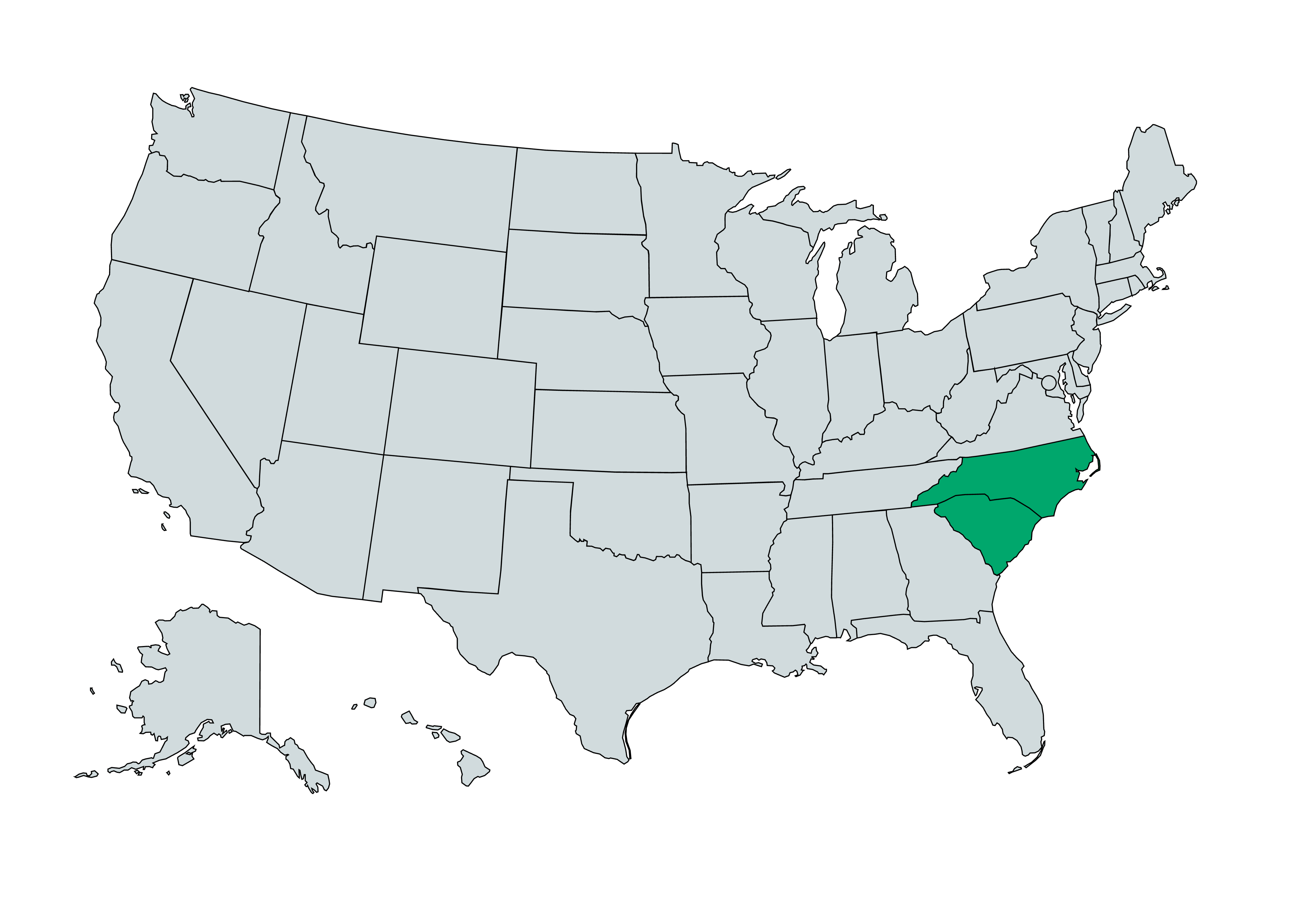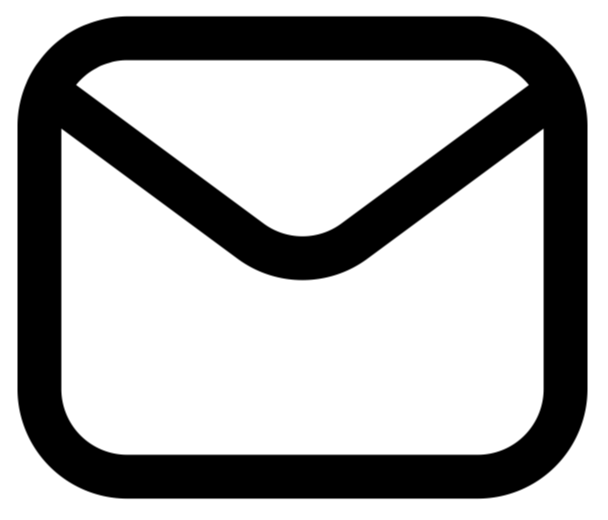Get Help Setting Up Google Analytics 4 Today!
Are you getting worried about Google phasing out the Universal Analytics version of Google Analytics? You’ve probably heard about it but are not sure how to proceed. You’re probably confused if you’ve followed the prompts and quickly set up a new GA4 property. Nothing looks the same, the data seems limited, and you don’t know where things are.


Trusted Clients

Is it Too Late to Migrate to GA4?
No. It’s not too late to migrate. On July 1st, 2023, Google will stop all tracking on the Universal Analytics platform and it will then be too late.
What Happens if I Wait to Migrate to GA4 Until After June 30th?
If you wait and allow Google to create a GA4 property for you, you’ll no longer be tracking goal completions (now called Conversions in GA4). You’ll instantly begin having messy data and you’ll need to set up Conversions using Google Tag Manager.
How Long Will it Take to Migrate to GA4?
It takes 10-20 hours to migrate to GA4 successfully. If you want to look at historical data dating back to before you migrated to Google Analytics 4, you’ll need to reference your old Universal Analytics property or access your data through something like Google Sheets or BigQuery.
Benefits to Migrating to GA4
Although tension is high between marketers and the new Google Analytics 4, there are some benefits to migrating.
- Improved data accuracy and completeness: Google Analytics 4 includes new features such as cross-device tracking and automatic event tracking, which help to provide a more complete and accurate view of customer behavior.
- Enhanced user privacy and data security: With the introduction of features such as data privacy controls and data retention controls, Google Analytics 4 helps businesses protect their users’ privacy and secure their data.
- Advanced insights and analysis capabilities: Google Analytics 4 includes new machine learning models that provide businesses with advanced insights and help them better understand their customers.
- Integration with other Google products and services: Google Analytics 4 is fully integrated with other Google products such as Google Ads and Google BigQuery, making it easier for businesses to get a complete view of their customers and their online activities.
Migrating to Google Analytics 4 Can Be a Waste of Time
This is frustrating and can cost you so much time researching and trying to find the “right way” to set things up. You don’t have the time. And setting it up incorrectly will cost you many more hours of problem-solving. To top things off, Google has made things worse by announcing it will stop recording new hits (data) on Universal Analytics beginning as soon as July 1st, 2023. This has devastated many. You’re not alone.
Get Help with Google Analytics 4 Migration Services
Luckily, we’ve done the work for you. After spending hundreds of hours learning the in’s and out’s of Google Analytics 4, how to set it up, and how to migrate correctly, we’ve helped over 50 businesses migrate from Universal Analytics to Google Analytics 4.
If you need help with your Google Analytics 4 migration, need some consulting on how to migrate to GA4, or need someone to come in and train your staff members on how to navigate GA4, you’ve come to the right place.
Sharpen Marketing has now opened our migration services to all businesses in Charlotte, NC, and beyond.
Who Do We Help with GA4 Migration
We’re best set up to help small businesses, medium-sized businesses, and digital marketing agencies. If you fall into one of these categories, we should be able to help you .
How Much Does it Cost to Migrate to Google Analytics 4?
The average GA4 migration costs about $1500. Some are as low as $750, and others can be as much as $3,000. It all depends on the number of complexities and customizations your organization requires. We also offer GA4 consultations to help guide you, starting at $150/hour. And if you want us to do a team training, we can set that up for you as well (pricing for this will be determined by the level of depth you wish to go with).
Why is Migrating to Google Analytics 4 So Difficult?
It turns out, Google Analytics 4 is something that requires a lot of customization and developer knowledge to implement properly. It’s not as simple as Universal Analytics was. You need to rely on Google Tag Manager to properly track events and conversions (formerly known as Goals) now. If you don’t have much experience with Google Tag Manager, the learning curve is much steeper and you’ll probably need help.
How to Migrate to GA4 – Our Process
Step 1
Analysis of current Google Analytics tracking and measurement setup
Step 2
Implementation of Google Analytics 4 tracking code
Step 3
Configuration of events and parameters
Step 4
Verification and testing of tracking
Stay Ahead of the Curve
We’re diligently working with companies to set them up quickly in the order in which they sign up for help. If you’re on the fence, don’t delay. July will be here before you know it, and you’ll be sorry if you haven’t been collecting data to compare.
Fill out the form below to apply, and we’ll reach out to you soon.
Who is Sharpen Marketing?
Sharpen Marketing has over 7 years of experience measuring results, offering CRO services, and running split-test experiments for clients in the Rock Hill, SC and Charlotte, NC areas.
"*" indicates required fields