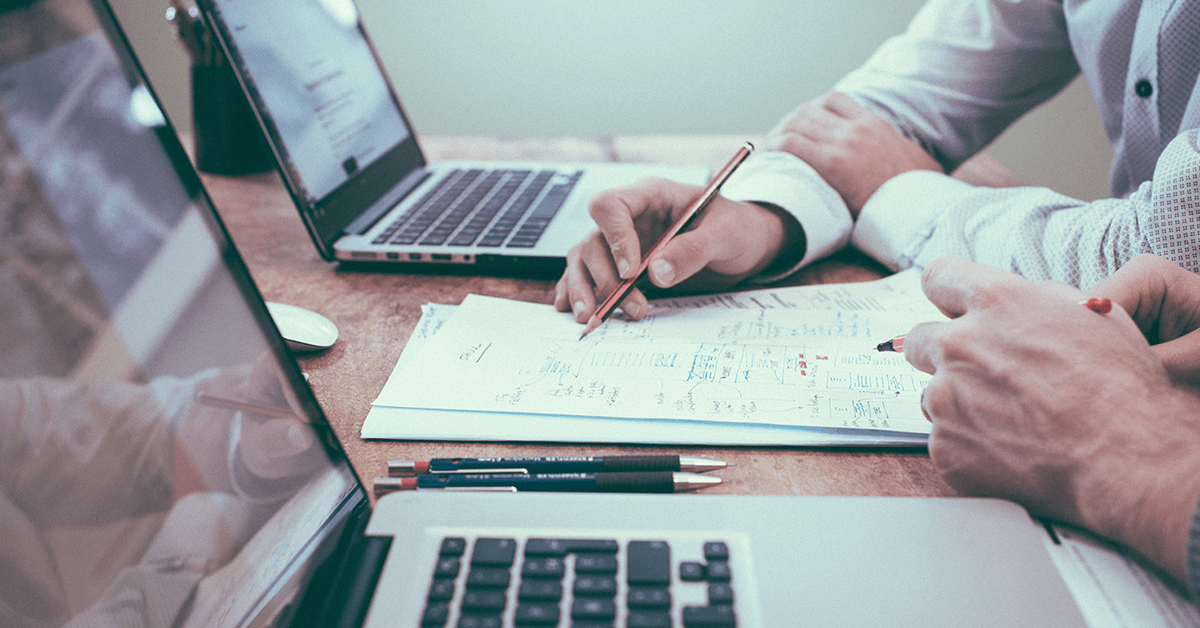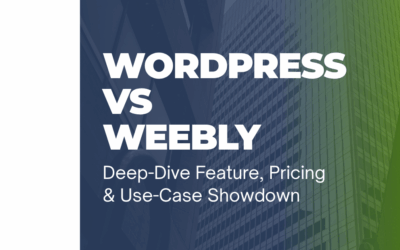Every day, we see businesses that have a cluttered, hard-to-understand, hard-to-read website that make people (customers) want to leave. If they can’t understand it in 5 seconds, they’ll move on to your competitors to see if they can quickly understand their message. People don’t buy from your business because they like the products and features you offer. They buy from the business that can communicate the value they offer in the simplest words so that is clear immediately when you visit the page. This post is inspired by StoryBrand and Donald Miller. At StoryBrand, they believe that if you confuse, you lose. And noise is the enemy. For more info on how to build a StoryBrand, go here. To continue on, continuing reading this blog: 7 Important Things Every Website Should Include.
1. The Website Header
Every website should have a header that is communicating exactly what it is you offer. It seems like this would be obvious, but when a church has a city skyline as their main header image, it makes it look like they sell buildings. Are you selling buildings, or are you selling the services you offer? The header image on your website should show your customer what success looks like. Sell popsicles? Perhaps you need a child smiling with a deep gaze into her popsicle with it all over her face. Make sure to demonstrate the end-goal with your header image. You need to communicate how you’ll make your customer’s life better and how they can buy your product or service in as few words as possible. The more text there is, the more likely your website visitors will leave before they explore the website you spent time and money on.
2. A Clear & Obvious Call-to-Action (CTA)
There are two types of CTA’s you should have above the fold on your website. Above-the-fold means what you can see before you ever start scrolling or clicking on anything.
Direct Call to Action
The first type is the direct call-to-action. You need to have something that stands out (like a button that’s bright-colored) that directs people to where they can buy or where they can take the first step to work with you or your business. The ‘Buy Now’ button. While it doesn’t have to say ‘buy now’, make sure it is what you want your customer to do. Schedule an appointment? Put “Schedule My Appointment” in the button. Want people to call in orders? Put a “Call Now” button. Want people to drive or walk to your business? Put a “Get Directions” button. With whatever you end up with, you’ll want to sprinkle this same Direct Call to Action in through out your website so there is no reason for someone that is ready to buy to not know how. They need to know how.
Transitional Call to Action
If the Direct CTA is the big question “will you marry me now?” aka “will you do business with me now?”, then the Transitional Call to Action is the “would you like to get coffee” aka “would you like to take a small step with me to get to know each other and see if we are compatible?”. If the website visitor is NOT ready to buy, for some reason they ended up on your website. It’s the Transitional CTA’s job to guide them to more information that they may be seeking. More value. This can be another button that’s not as flash as the Direct CTA that says something like “Learn More”, “Download eBook”, “Watch Video”, “Try it Free”. This conditions and preps the person which furthers them closer to knowing if the decision has been made on whether or not they’ll do business with you. Once they’re ready, if they’re ready, they’ll know exactly where to go to get started from seeing the bright Direct Call to Action everywhere.
3. Value Proposition
Every website should include a value proposition. The value proposition should list a few major things they’ll get when they do business with your company. This can tend to get wordy… so let’s take a step back. How can you communicate the basic words in combination with graphics or photography that will communicate success you plan to deliver to your customers? Be clear on what value you bring to the table and the success they will see when they do business with you.
4. The Plan
Does your website show your visitors a simple step-by-step plan of how you do business? Showing them ‘the plan’ positions you as the guide so your customer can know how they can be the hero in their own story. You will guide them through the path that gets them to success. Explain how your product or service works and what they need to do to get to their end goal. Try listing 3-4 steps they can take starting with the first thing they need to do, and ending with the last step being the desired result.
5. The Cost
Your website should include what it will cost if your customers don’t buy from you. Somewhere visible on your site should be an explanation of what they’ll miss out on should they go another direction.
6. Price Choices
Pricing your services or products can be tedious and unexpectedly tricky. It’s best to break down your products or services into bite-sized pricing buckets to make it easy to for them to make a decision and buy from you.
7. The Junk Drawer
Most companies make the mistake of putting a ton of links in their navigational bars at the top of their page. This makes your website look cluttered and makes it harder for potential customers and clients to make a decision. We recommend sticking to including 1-3 options at the top of your website along with your Direct CTA button/link so you don’t overwhelm your customer and it doesn’t take away from what you really want them to do: BUY. So that brings us to the JUNK DRAWER. The junk drawer is the FOOTER and it’s where all those links should live – the links you probably put in the heading navigation before reading this post. This may include things like Social Media links, Contact, Blog, FAQ, Employment Opportunities, etc.
What Your Website Should Include
As you can tell by now, a website can be an actual asset if you know what your website should include. Follow this blog post closely and make corrections to your website so you customers will understand your business, know what you do, and know exactly how to buy or get more information.
If you’d like help better clarifying your message on your website, tap the button below now and send us a message. We’d love to talk to you and help you turn your website into what could be a money-generating machine.