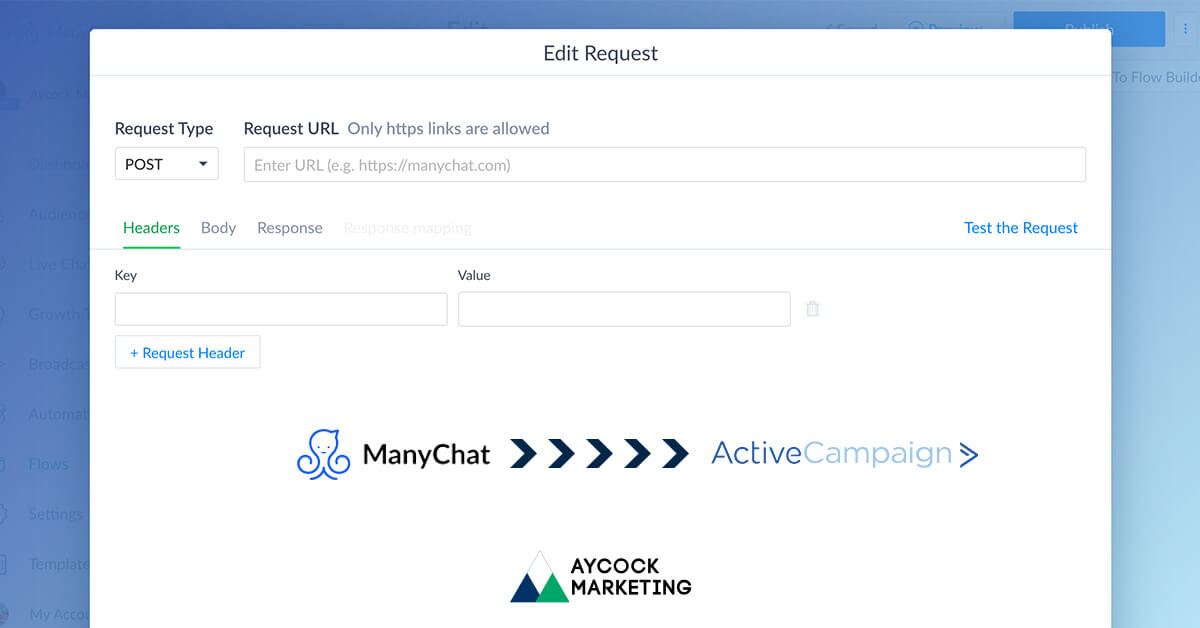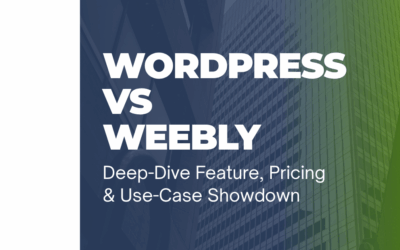Are you trying to figure out how to use external requests in ManyChat to update or create a new contact in ActiveCampaign without using Zapier? You’ve come to the right place!
We decided a client of ours would benefit both from automated Messenger Marketing in combination with automated email marketing. Our software tools of choice for these types of marketing systems were already established… We use ManyChat for Messenger Marketing and ActiveCampaign for Email Marketing. Our plan was to have the two work together in a parallel fashion. When people opt-in and give their email addresses via ManyChat, they would also get an email… and the campaign would be timed in both platforms to run side-by-side.
The problem we found is that the only quick & easy way to do it was using a third-party tool called Zapier. We’ve used Zapier before and it’s an extremely helpful tool… but what if we could cut our costs, excluding Zapier and use an API for pushing the contact information from ManyChat directly to ActiveCampaign without having to use a third-party tool? We didn’t have a lot of experience with leveraging APIs because it seems a bit intimidating… however, we were still interested in trying to find out how hard it actually was. Is this something we could actually do ourselves and avoid using a tool like Zapier or Inegromat? The answer is yes, and once we got the right steps down, it was much easier than we thought! In this article, we’ll teach you exactly how to create and update contacts using Manychat’s External Request OR Dynamic Content feature.
Step 1 – Determine Which ManyChat (MC) Fields & Tags You Want to Sent to ActiveCampaign (AC)
Make a list of which fields you want to push to AC. Make sure each field in MC has a similar field you can match your MC field. You may also want to make a list of tags you plan to create automatically in AC as the action happens. Once you’ve done so, go the Bot Fields section of ManyChat in the settings and create a Bot Field called AC API KEY. This will allow you to use the dynamic variable and change it if you ever need to.
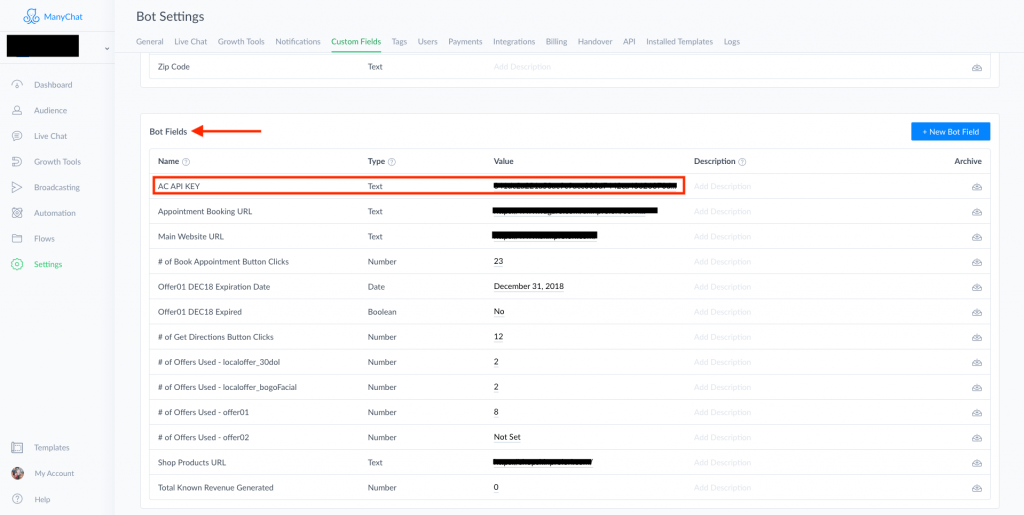
Step 2 – Create an External Request in ManyChat either via a Dynamic Content/Send Message block or via an External Request/Action block
Depending on how and when you want to send the information over to AC, you can choose either option and they work the same.
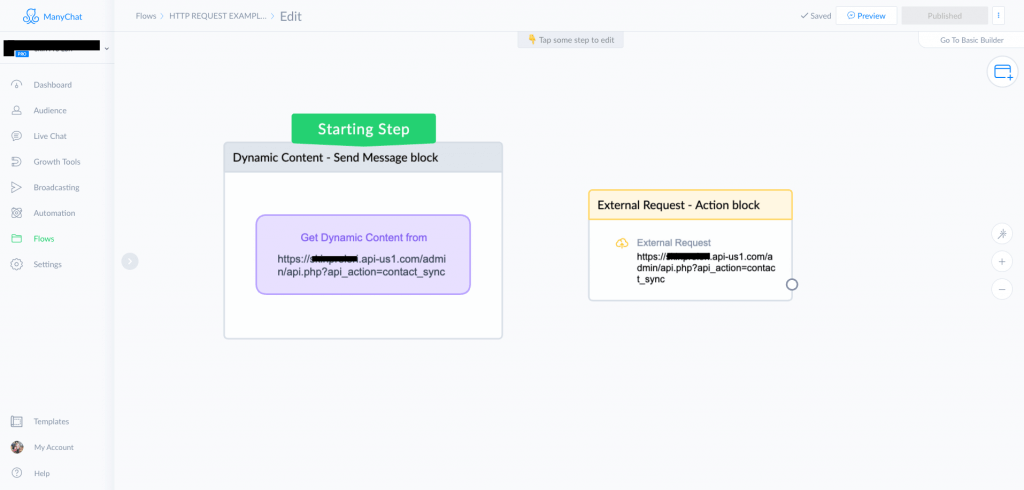
Step 3 – Make Certain Your Settings are Correct within Your Dynamic Content/External Request
- Set Request Type to Post.
- Click the Request Header button and enter the phrase Content-Type in the Key section. And enter application/x-www-form-urlencoded in the Value field.
- Log in to your ActiveCampaign account and go to the Developer tab in the Settings.
- Copy your API URL and paste it in ManyChat in the Request URL field.
- Add this to the end of the URL… api.php?api_action=contact_sync. So your email should like this… https://YOURCOMPANYNAME.api-us1.com/admin/api.php?api_action=contact_sync …
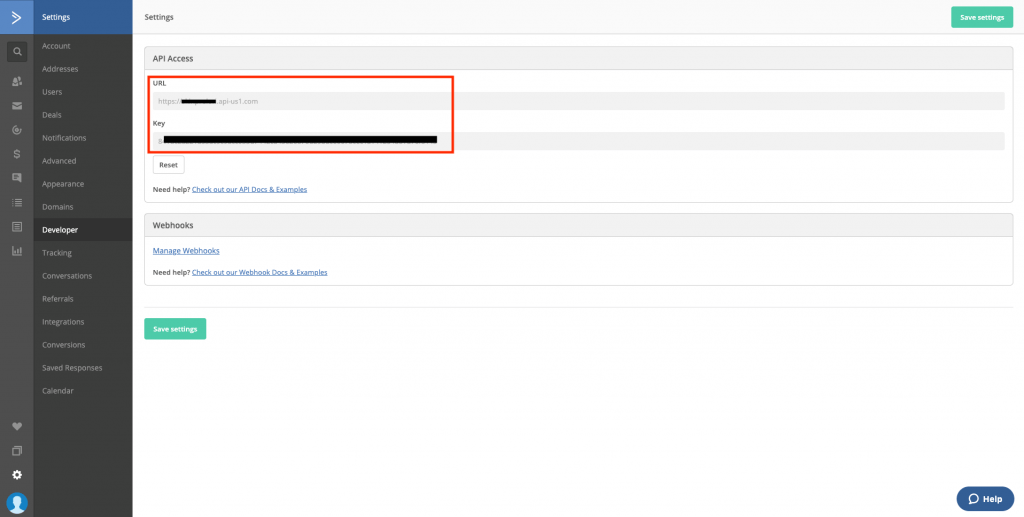
Then paste it into the Request URL field.
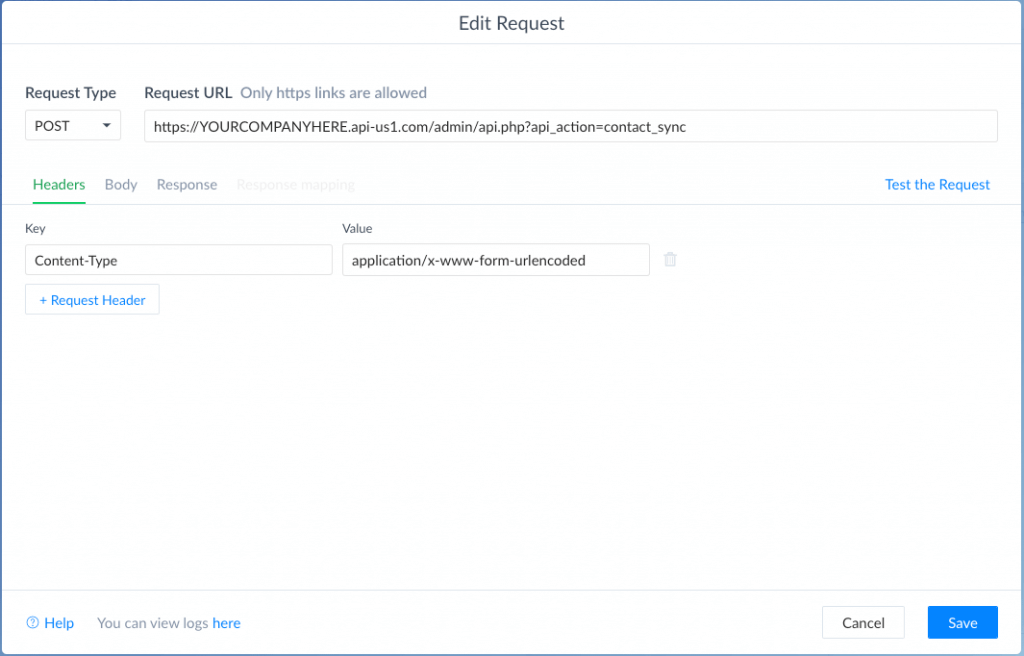
- The Request Body syntax should be like this: {“AC_FIELD”:”MC_FIELD”}. If you have multiple fields you want to add (like in the example below, include a comma after each line that has another line that follows it. The last line does not need a comma. Click on the Body tab and include the following code:
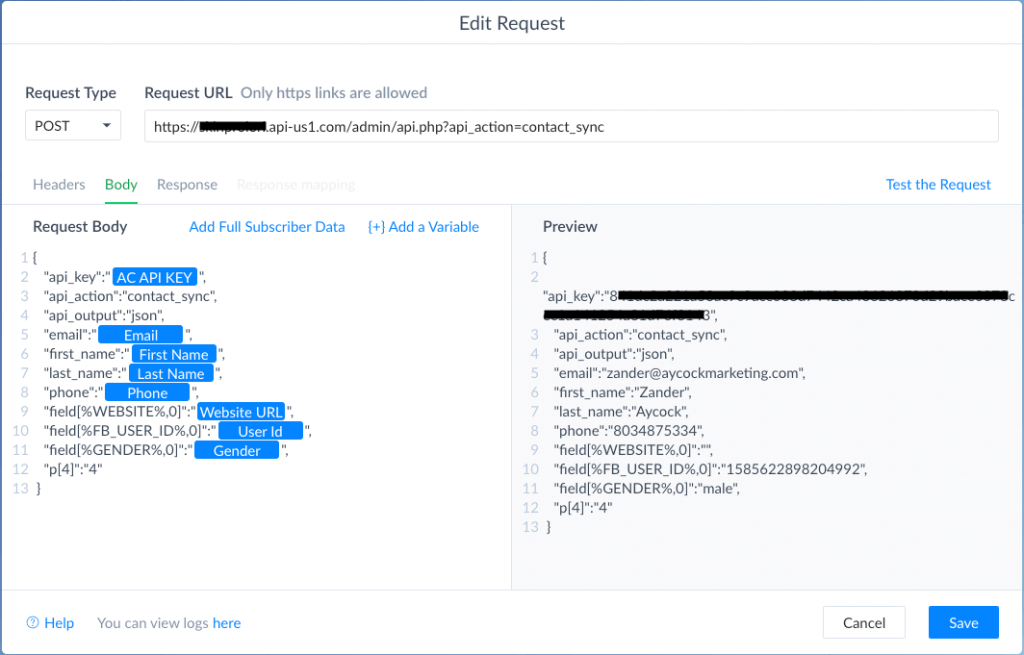
- To use custom fields, type the following syntax: field[%activecampaignfieldname%]”:”{{ManyChatFieldName}}
- You can be sure that you have everything typed correctly by taking a look at the Preview section on the right-hand side. It should show you a preview with no errors.
- [REQUIRED] To assign the contact to a list, you must use the following syntax: “p[insert list ID number here]”:”insert list id number here”. See the example above.
- To add ActiveCampaign Tags to the contact once they are added to the list, use this syntax: “tags”:”tag name 1,tag name 2, tag name 3″
- The last step here is to click on the dynamic ManyChat variables you’ve used and UNCHECK the box for each on that says “Encode to JSON”.
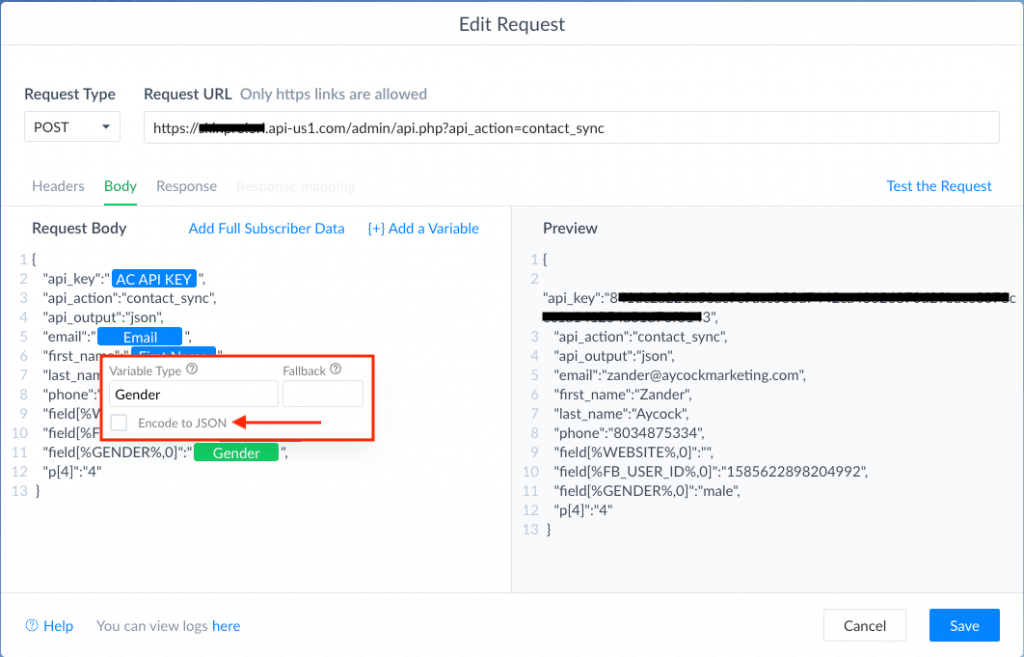
Step 4 – Test the Request & Save
Click on the Test the Request link. If you’re using a Dynamic Content/Send Message block, you should get a 200 OK message with a green checkmark as shown below. If you’re using an External Request/Action block, you will get a red error that says “Invalid response format. Response should contain “version” property and should be compatible with supported version.” I attempted to fix this error and was unsuccessful, HOWEVER, I tested and the External Request successfully sent the info over to ActiveCampaign as I hoped.
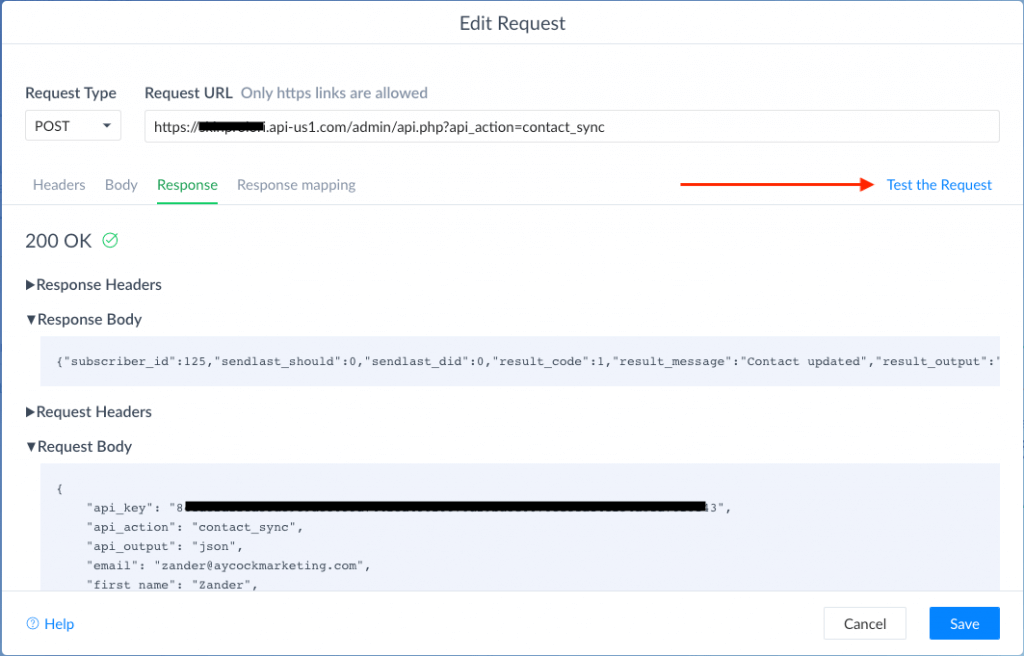
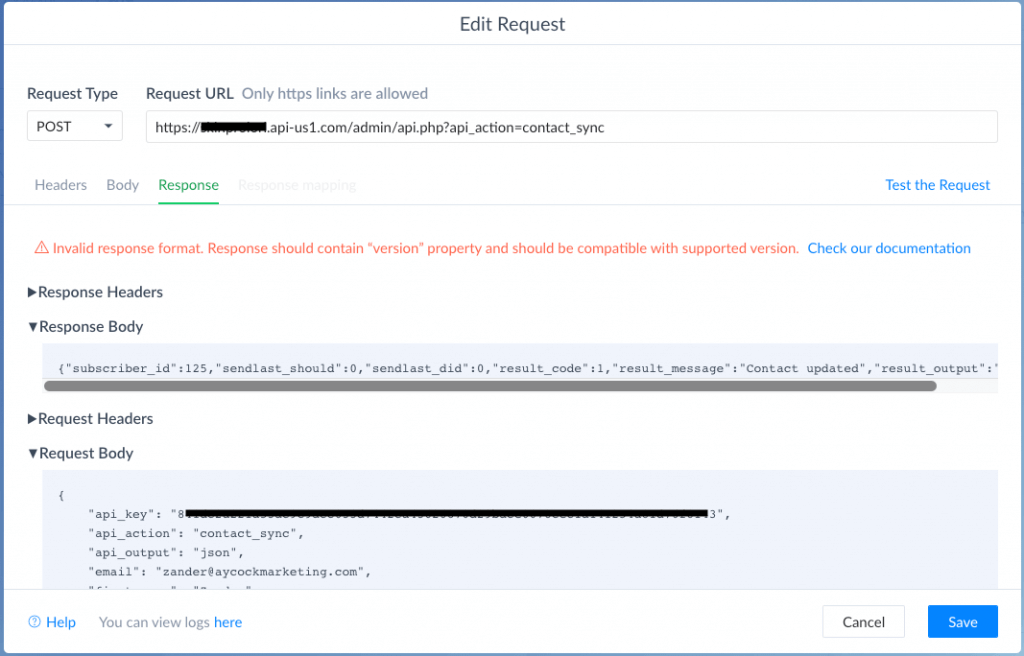
Well, that wraps it up. We hope you found this article helpful. If you have any questions, feel free to reach out to use by clicking the big button in the corner of your screen (on desktop) and in the menu (on mobile).