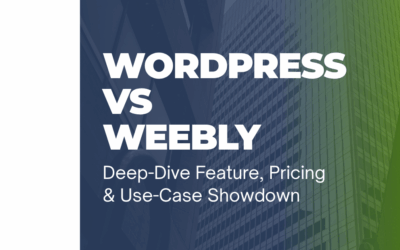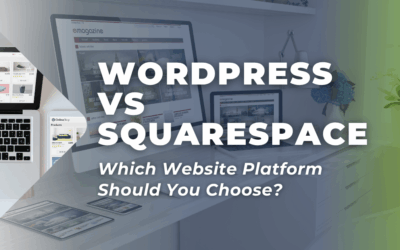As a small business owner, you wear many hats. Marketing may not be your area of expertise, but it’s essential for the growth and success of your business. Marketing automation can help you save time and streamline your marketing efforts. In this post, we’ll explore how to automate marketing and give examples of common workflows that can be automated.
What is Marketing Automation?
Marketing automation refers to the use of technology to automate repetitive marketing tasks. It allows you to deliver personalized messages to your audience at the right time, based on their behavior and preferences. By automating marketing workflows, you can save time, reduce errors, and increase efficiency.
Benefits of Marketing Automation
Marketing automation offers several benefits for small business owners. Here are a few:
- Save time: Automating marketing workflows allows you to focus on other aspects of your business, such as product development or customer service.
- Improve efficiency: Automated workflows reduce errors and increase efficiency, allowing you to get more done in less time.
- Personalization: By delivering personalized messages to your audience, you can increase engagement and conversions.
- Lead nurturing: Marketing automation allows you to nurture leads and move them through the sales funnel more effectively.
- Cost-effective: By automating marketing workflows, you can save money on staffing and reduce the need for expensive marketing tools.
Common Workflows that Can be Automated
There are several marketing workflows that can be automated. Here are a few examples:
- Email marketing: Automated emails can be sent to your audience based on their behavior, such as subscribing to your newsletter or abandoning a cart on your website.
- Social media management: Automating social media posts can save time and ensure consistency across platforms.
- Lead generation and nurturing: Automated workflows can help you capture leads and nurture them through the sales funnel.
- Customer segmentation: Automated workflows can segment your audience based on behavior or demographics, allowing you to deliver personalized messages.
- Analytics and reporting: Automated reporting can help you track your marketing performance and make data-driven decisions.
Using Zapier to Automate Marketing Workflows
Zapier is a popular automation tool that allows you to connect different apps and automate workflows. It’s easy to use and requires no coding skills.
Here’s the basics of how to use Zapier to automate marketing workflows:
- Sign up for Zapier: Visit zapier.com and sign up for a free account.
- Choose the apps you want to connect: Zapier has over 2,000 apps to choose from, including popular marketing tools like Mailchimp and Hubspot.
- Create a Zap: A Zap is a connection between two apps. Choose a trigger app (e.g., Mailchimp) and an action app (e.g., Google Sheets), and define the trigger and action. A trigger is the event that happens first and causes something to happen. An action is the thing that happens after the trigger fires.
- Test and refine: Test your Zap to make sure it’s working correctly, and refine it as needed.
Examples of Workflows that Can be Automated Using Zapier
Here are a few examples of workflows that can be automated using Zapier:
Automatically add new leads to your CRM
When a lead fills out a form on your website, you can automatically add their information to your CRM using Zapier. For example, you can use a trigger app like Gravity Forms or Typeform to capture the lead’s information, and then use an action app like Hubspot or Salesforce to add the lead to your CRM.
Send a follow-up email to new subscribers
When someone subscribes to your newsletter, you can automatically send them a welcome email using Zapier. For example, you can use a trigger app like Mailchimp or ConvertKit to capture the new subscriber’s email address, and then use an action app like Gmail or Outlook to send the welcome email.
Automatically share new blog posts on social media
When you publish a new blog post, you can automatically share it on your social media channels using Zapier. For example, you can use a trigger app like WordPress or Medium to detect when a new blog post is published, and then use an action app like Twitter or LinkedIn to share the post on your social media channels.
Send a reminder to customers who abandoned their cart
When a customer adds items to their cart but doesn’t complete the purchase, you can automatically send them a reminder email using Zapier. For example, you can use a trigger app like Shopify or WooCommerce to detect when a customer abandons their cart, and then use an action app like Mailchimp or Sendinblue to send the reminder email.
Automatically segment customers based on their behavior
You can use Zapier to automatically segment your customers based on their behavior. For example, you can use a trigger app like Google Analytics or Mixpanel to detect when a customer performs a specific action on your website, such as downloading a whitepaper or watching a video. You can then use an action app like Mailchimp or ActiveCampaign to add the customer to a specific email list or automation based on their behavior.
Schedule social media posts in advance
You can use Zapier to schedule your social media posts in advance, saving you time and ensuring that your content is posted consistently. For example, you can use a trigger app like Google Sheets or Trello to create a list of social media posts, and then use an action app like Buffer or Hootsuite to schedule the posts in advance.
Automatically generate and send invoices
You can use Zapier to automatically generate and send invoices to your customers. For example, you can use a trigger app like PayPal or Stripe to detect when a customer makes a payment, and then use an action app like QuickBooks or Xero to generate and send the invoice automatically.
Automatically track and analyze your website traffic
You can use Zapier to automatically track and analyze your website traffic, providing valuable insights into your audience and their behavior. For example, you can use a trigger app like Google Analytics or Clicky to detect when someone visits your website, and then use an action app like Google Sheets or Airtable to record the data and analyze it later.
These are just a few examples of the many workflows that can be automated using Zapier. By automating these tasks, you can save time, reduce errors, and increase efficiency, allowing you to focus on the big picture and grow your business.
It’s Time to Add Automation to Your Marketing
Marketing automation can save you time, reduce errors, and increase efficiency. By automating marketing workflows, you can deliver personalized messages to your audience at the right time, based on their behavior and preferences. Using tools like Zapier, you can automate common marketing workflows like email marketing, social media management, lead generation and nurturing, customer segmentation, and analytics and reporting. Don’t let a lack of technical skills hold you back from automating your marketing workflows. Give it a try and see how it can benefit your business.