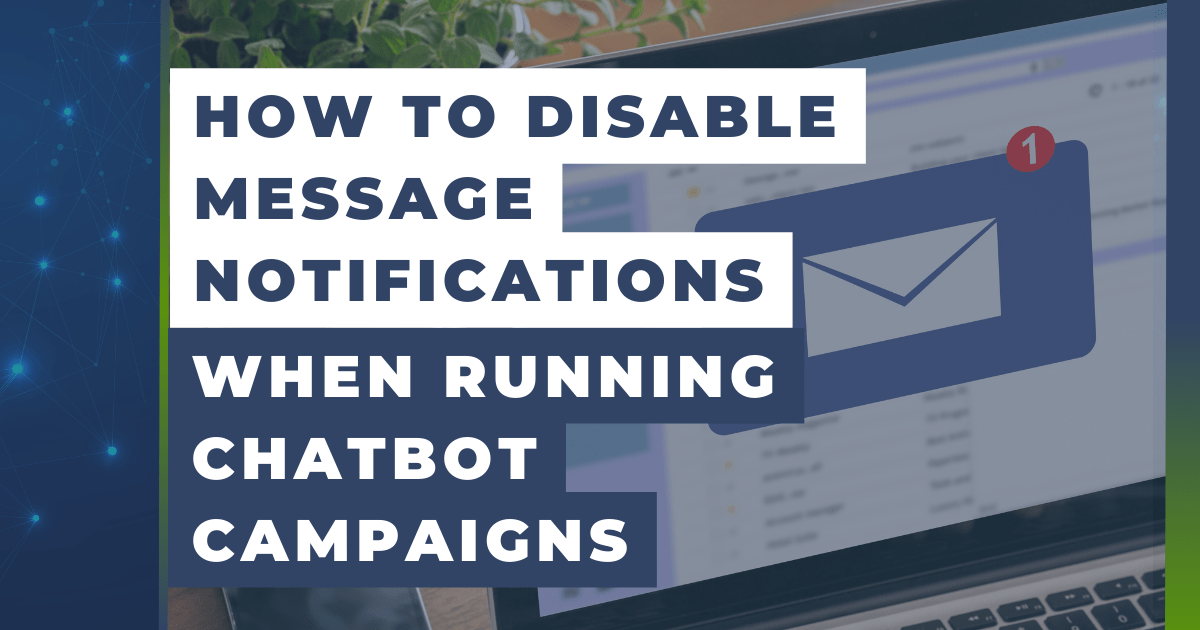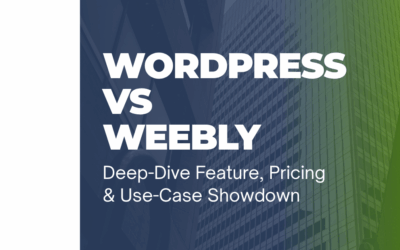ManyChat is a powerful tool for automating messaging on Facebook and Instagram, helping businesses streamline communication and engage with their audience. However, when running ManyChat campaigns, you may find yourself overwhelmed by excessive notifications from Facebook, Instagram, and the Meta Business Suite app. These distractions can hinder your productivity and make managing campaigns more difficult.
In this guide, we’ll show you how to manage ManyChat notification preferences for Facebook and Instagram. By disabling unnecessary alerts, you can focus on running effective campaigns without interruptions.
Why You Need to Disable Notifications
Constant notifications during a ManyChat campaign can lead to several issues:
- Interruptions: Frequent alerts from Facebook and Instagram disrupt focus and workflow.
- Cluttered Inboxes: Notifications can make it difficult to differentiate ManyChat messages from native platform alerts.
- Reduced Productivity: Switching between apps to manage notifications wastes valuable time.
Customizing your ManyChat notification settings for Facebook and Instagram can help you stay focused and streamline your campaign management.
How to Disable Instagram Notifications for ManyChat Campaigns
Why It’s Important
ManyChat automates Instagram direct messages, so native Instagram alerts can become redundant and distracting during campaigns.
Step-by-Step Guide
- Open the Instagram app.
- Go to Settings: Tap your profile icon, then the three lines in the top-right corner. Select Settings.
- Navigate to Notifications: Tap Notifications → Messages and Calls.
- Turn Off Notifications: Toggle off notifications for Message Requests and Messages.
- Adjust Other Alerts: Review and disable additional alerts as needed, such as call notifications.
Pro Tip: Periodically check Instagram direct messages ManyChat may not cover to ensure no important communication is missed.
How to Manage Facebook Notifications for ManyChat Campaigns
Why It’s Important
Facebook messenger alerts can overlap with ManyChat messages, creating confusion and disrupting workflow. Managing these notifications ensures clarity during campaigns.
Step-by-Step Guide
- Open the Facebook app.
- Access Settings: Tap the three-line menu → Settings & Privacy → Settings.
- Go to Notifications: Scroll to Notifications → Messenger.
- Customize Notifications: Disable or adjust notification settings to prevent overlapping with ManyChat alerts.
How to Disable Notifications from the Meta Business Suite App
Why It’s Important
The Meta Business Suite app is a common source of excessive alerts for businesses running ManyChat campaigns. Managing these notifications minimizes distractions and improves workflow efficiency.
Step-by-Step Guide
1 — Open the Meta Business Suite app.
2 — Navigate to Settings: Tap the menu icon (three lines) → Settings → Notifications.
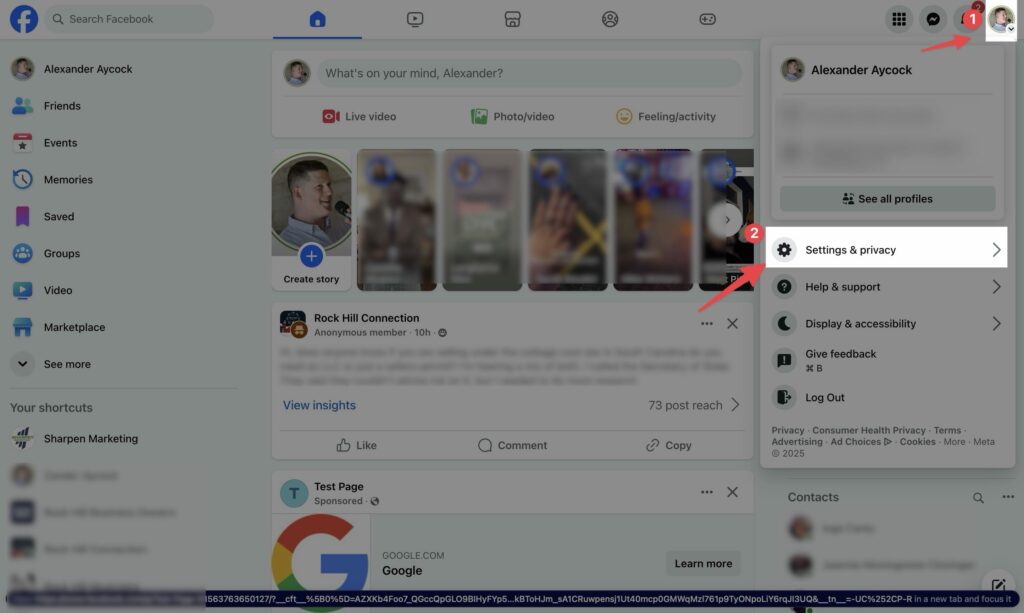
3 — Turn Off Notifications: Toggle off Message Notifications and other unnecessary alerts, such as comments or post interactions.
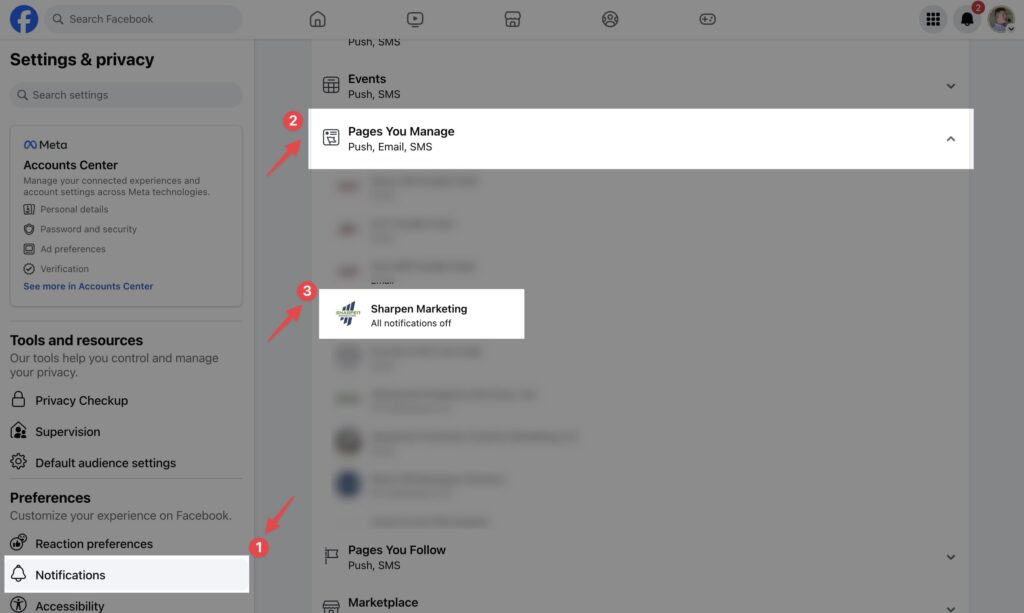
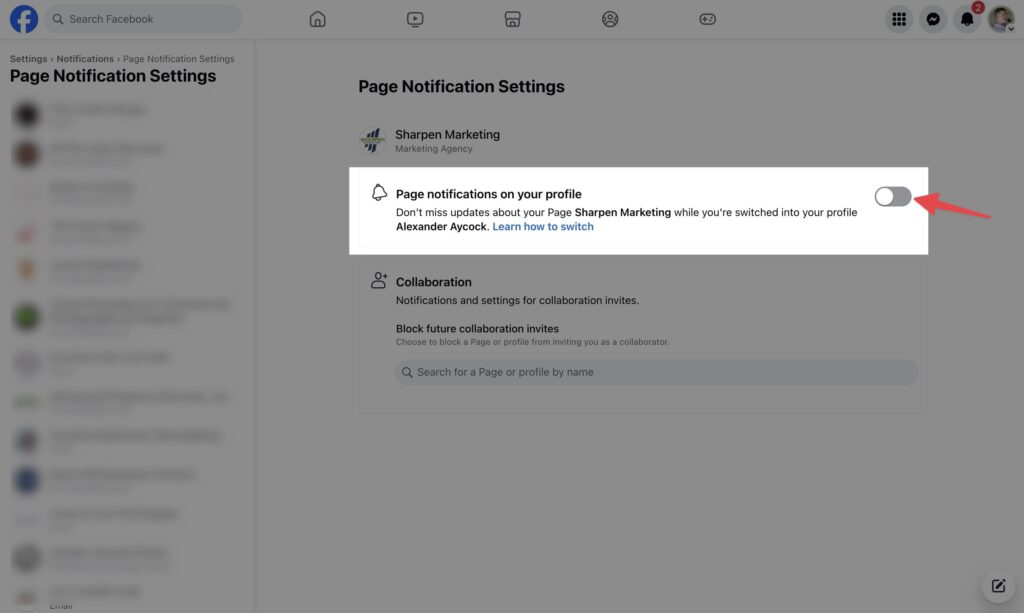
4 — Test the Settings: Run a short ManyChat automation to ensure the changes have taken effect.
💡 Pro Tip: Use the desktop version of Meta Business Suite for more precise notification customization.
Best Practices for Managing Notifications During ManyChat Campaigns
Here are additional strategies to manage Facebook and Instagram alerts while running ManyChat campaigns:
- Delegate Notification Management: Assign one team member to monitor messages not handled by ManyChat.
- Periodic Checks: Regularly review notifications to ensure no important messages are missed.
- Segregate Communication: Use a separate account or email for campaign-related communication.
- Enable Quiet Hours: Use the Do Not Disturb feature on your phone to minimize interruptions.
Troubleshooting Notification Issues
Here’s how to address common notification issues while running ManyChat campaigns:
“I’m Still Receiving Notifications After Disabling Them”
Check for app updates—outdated apps can cause syncing issues. Ensure all notification settings are correctly updated and saved. Restart the app and your device to refresh the settings.
Other Troubleshooting Tips
- Verify that Meta Business Suite settings on desktop and mobile devices are synchronized.
- Review notification settings across all devices used for ManyChat campaigns.
Achieve Distraction-Free ManyChat Campaigns
Customizing ManyChat notification settings for Facebook and Instagram ensures you can focus on what matters most—running effective campaigns. By disabling redundant alerts from Instagram, Facebook, and the Meta Business Suite app, you’ll save time, reduce distractions, and improve productivity.
Need help optimizing your ManyChat campaigns? Contact Sharpen Marketing today for expert assistance!
FAQs
Can I selectively disable notifications for certain messages?
Yes, you can customize notifications for specific message types within the Meta Business Suite app or Instagram settings.
Will disabling notifications affect my engagement rate?
No, ManyChat handles responses automatically, so audience engagement won’t be impacted.
How do I re-enable notifications after a campaign ends?
Simply revisit the notification settings in Facebook, Instagram, or the Meta Business Suite app and toggle them back on. “`