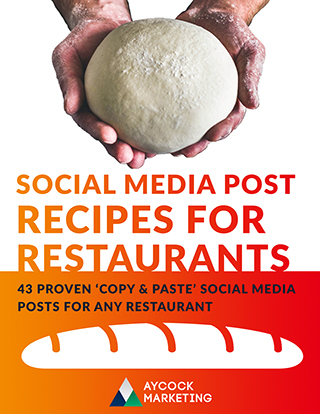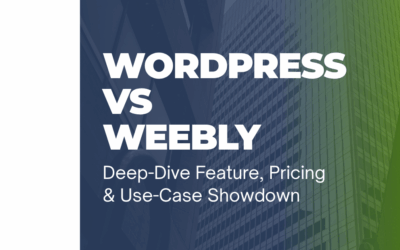Are you embarrassed by your company’s ugly website? Maybe you know it doesn’t look ‘great’ but you’re proud because you created it yourself. Let’s talk about how your ugly website is affecting your business.
User Experience
User experience is everything when it comes to your website. If it takes your website visitors longer than 5 seconds to figure out what you do and how they can buy from you, your ugly website is having a negative impact on your business. Ways to prevent this are to make sure you have headlines that are both clear to read and easy to understand quickly. Another way is to make sure you highlight a link or button that shows what you want users to do.
Images that Make an Impact
Let’s say a new website visitor lands on your homepage. They see the big beautiful picture of a building front and center. The text reads something like “Quality is Everything”. At this point, the visitor has no idea what you do, and the only thing they can think of is that perhaps you sell real estate since there is a building there.
Color Scheme
Using more than 4 colors throughout your site’s theme (not including white, black or gray) is not a good idea. We actually recommend 3 in most cases. This can be confusing and make things hard to see or read. It’s best to go along with your brand’s colors which would include some of the colors in your logo. If your logo just black or white, consider choosing 2 colors that are similar and 1 color that contrasts with those two. If you’d like to pick this type of thing out yourself, check out the tool we use from Adobe called Adobe Color Wheel. There, you’ll be able to choose one color and it will make suggestions to you to help make sure you’re using colors that will go well together if used in a tasteful way. If you have no idea where to start… you can also click on the “Explore” link at the top on that website and it will show you many color schemes people have come up with and submitted.
Font Size
Your font size may be too small. Consider the fact that roughly half (more or less) of your website visitors are visiting your website on a mobile device – aka smaller screen. If your font isn’t at least 14px or 16px on mobile devices, your visitors may have to strain their eyes giving them a headache, ultimately making them leave sooner than they would had they been able to read the text with ease.
Text Hierarchy
Following the rules of Text Hierarchy will help your visitors be able to skim your articles and web pages more quickly and efficiently. The title of your page should start with an H1 size. The next subheading should start with an H2 size, and paragraphs should be using paragraph-sized text. The more you mix this up and keep things out of order, the harder it will be for the user to make their decision and comprehend the information.
We hope you’ve found these tips helpful. If you need more help, please send us a message via Messenger by clicking this link.