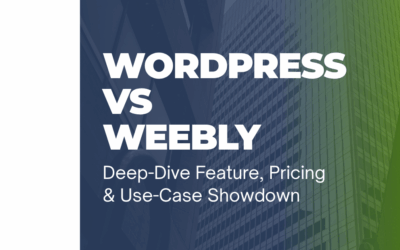Instagram is no longer just a visual platform—it’s a localized discovery engine. For small businesses competing in hyper-local markets, leveraging geotagged Instagram Stories and Reels can significantly boost visibility in local search results. Yet, while many guides touch on Instagram SEO in general, they often overlook one of its most powerful features for local exposure: geotagging content for local intent.
In this definitive guide, we’ll break down how to use Instagram Reels and Stories with location tags to bridge the gap between social engagement and local SEO rankings. You’ll get a ready-to-use Instagram geo-content calendar template, learn how to measure geotag performance with real metrics, and apply best practices that will boost local discovery and engagement—starting today.
Using Instagram Reels Geotags to Boost Local SEO
Instagram Reels are short, immersive videos that perform exceptionally well in discovery feeds. But for small businesses targeting a local audience, their true value lies in geotagging.
Why Reels Geotags Matter for Local SEO:
- Instagram’s algorithm prioritizes geotagged Reels in Explore and location-based search feeds.
- Users frequently explore location-tag pages when searching for local experiences, restaurants, events, and stores.
- Reels with local geotags are more likely to be featured in “Top Posts” under that location, increasing long-term visibility.
Real-World Example:
A local coffee shop in Austin posts Reels tagged with “Downtown Austin” during peak foot traffic hours. Not only does this increase foot traffic via visibility, but it also associates their content with high-intent local searches such as “coffee near me Austin” or “best espresso in Downtown Austin.”
Instagram Geo-Content Calendar Template for Local Businesses
Planning location-optimized content strategically ensures consistency, relevance, and higher local engagement. Below is a plug-and-play Geo-Content Calendar Template designed specifically for small businesses.
Weekly Instagram Geo-Content Calendar (Template)
| Day | Content Type | Geotag Location Example | Local Intent Focus | CTA Strategy |
|---|---|---|---|---|
| Monday | Behind-the-scenes Reel | Your Storefront/City Block | Build local brand familiarity | “Visit us this week on Main St!” |
| Tuesday | Customer Testimonial Story | In-store | Social proof from local patrons | “Tag us next time you visit!” |
| Wednesday | Product Feature Reel | Neighborhood (e.g., “Uptown Dallas”) | Associate product with local lifestyle | “Now available locally!” |
| Thursday | Day-in-the-life Story | Popular Local Landmark | Community engagement and relatability | “We love being part of [city]!” |
| Friday | Event Promo Reel | Venue or Business Location | Promote attendance and local buzz | “Join us this Friday!” |
| Saturday | UGC Story Share | User’s Tag Location | Local influencer or customer reach | “Shared by [@localuser]” |
| Sunday | Recap Reel or Story | City or Regional Tag | Week-in-review with community focus | “Thanks [city] for a great week!” |
Pro Tip: Pair each geotag with hyperlocal hashtags (e.g., #DowntownDenverEats) to compound visibility.
Instagram Geotag Engagement Metrics for Small Businesses
To optimize for local visibility, you need to track specific geotag KPIs—not just likes or views. Here’s a metrics dashboard framework tailored for small business use.
Local Instagram KPI Dashboard
| Metric | Why It Matters | How to Track | Benchmarks (Small Biz) |
|---|---|---|---|
| Location Page Views | Measures how many users saw your content via geotag | Instagram Insights (per Story/Reel) | Aim for 5–10% of total reach |
| Sticker Taps (Stories) | Indicates interaction with your location sticker | Instagram Story Insights | >3% tap-through rate |
| Saves (Reels) | Shows intent to revisit—critical for local decision-making | Reel Insights | Aim for 5–8 saves per 1K views |
| Profile Visits from Content | Connects geotagged content to business discovery | Insights → Profile Activity | >10% of reach is ideal |
| Follower Location Shift | Tracks if your audience is becoming more local | Insights → Audience | Increase in local % over 30 days |
Pro Tip: Export your Insights weekly and build a simple Google Sheets dashboard to monitor trends over time.
How to Optimize Instagram Geotags: Stories & Reels Best Practices
To maximize local impact, small businesses must treat Stories and Reels as strategic assets—not casual posts. Below are practical tactics you can implement immediately.
Instagram Stories Geotag Optimization — Local Discovery
- Always Use the Location Sticker Use the most specific location possible—store address or neighborhood, not just the city.
- Pin Location Stickers Strategically Place the sticker where it’s visible but not obstructing the Story’s main content.
- Boost Location Story Visibility If you’re posting during low engagement hours, use location tags in combo with interactive elements (polls, questions) to trigger algorithmic boosts.
- Chain Story Geotags Over Time Post a series of Stories with different, but related, location tags throughout the week to increase distribution across multiple local pages.
Instagram Reels Geotag Best Practices — Local Engagement
- Tag the Filming Location, Not Just Your Store If you shoot content in a local park, coffee shop, or street corner, tag that spot—users often explore hyperlocal tags casually.
- Pair Geotags with Local Trends Create Reels using trending audio + a local challenge, event, or seasonal activity—tag your location to maximize relevance.
- Use Location-Driven CTAs Say or overlay CTAs like “Drop by [location] today!” or “Just off [Main Street]!” to link visuals to a place.
- Comment with Geolocation Keywords Reinforce your location in the first comment: “Filmed at our store in South Lake Union, Seattle—come say hi!”
Final Thoughts
Instagram Stories and Reels geotags are underutilized yet powerful tools for small businesses aiming to dominate local search and build neighborhood-level brand awareness. With a structured geo-content calendar, a customized KPI dashboard, and geotag best practices, local businesses can turn Instagram from a vanity channel into a measurable local SEO asset.
Implement the frameworks above to drive more foot traffic, phone calls, and local website visits—and finally bridge the gap between your social content and local search performance.