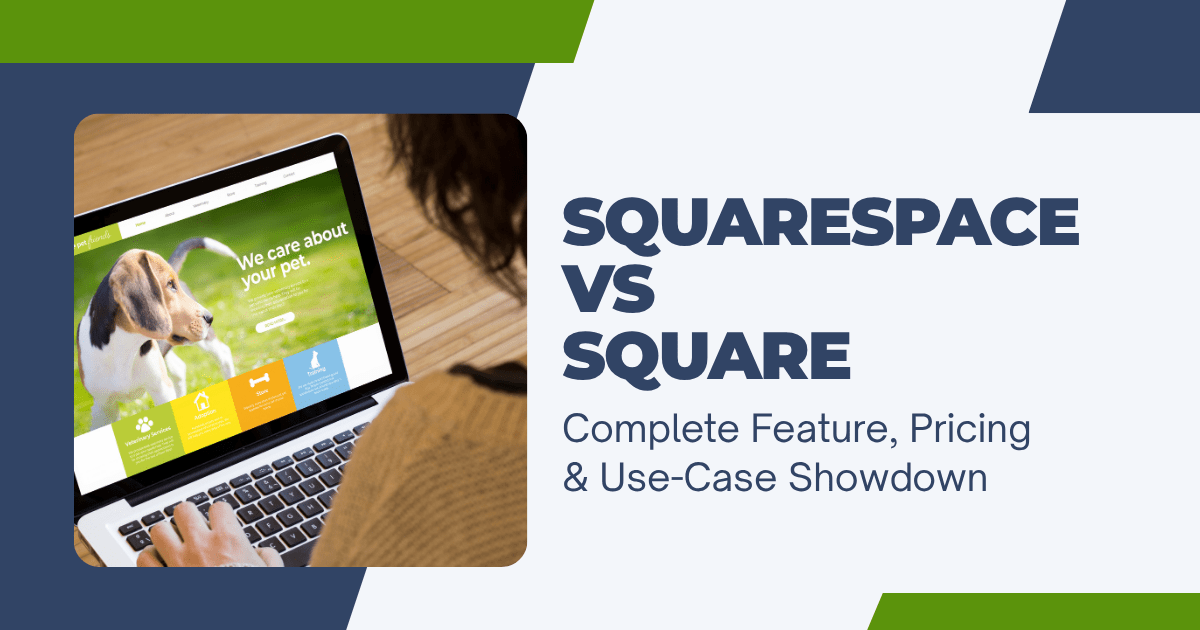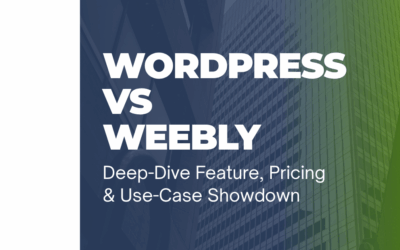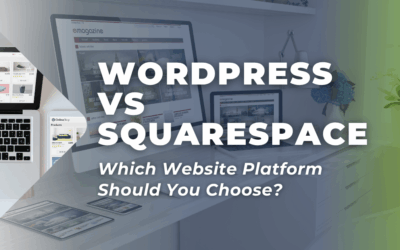Last updated: July 2025
Which platform gives you the smoother path from beautiful website to friction-free sales—Squarespace’s design-first builder or Square’s POS-driven commerce stack? This guide breaks down every angle: site design, inventory sync, fees, SEO, subscriptions, analytics, and more.
Table of Contents
- 1. Platform Overviews
- 2. Snapshot Comparison Table
- 3. Deep-Dive Comparisons
- 4. Pros & Cons
- 5. Final Verdict & Flowchart
- 6. FAQs
1. Platform Overviews
Squarespace (Fluid Engine 2.0)
Squarespace pairs award-winning templates (now ≈230 designs) with its upgraded Fluid Engine 2.0 drag-and-drop editor, giving creators pixel-level control without code. Squarespace Templates | Fluid Engine Guide
E-commerce, Member Areas, Scheduling, and Email Campaigns live under one roof—perfect for visually driven brands who sell light-to-mid-size product catalogs.
Square Online (+ Square POS)
Square started with payments, then added POS hardware and a commerce-focused site builder. Square Online syncs inventory with Square Registers and Readers in real time, so what you sell in-store updates online automatically. Square POS Inventory Sync Guide
The platform offers free and paid site plans, omnichannel social selling, plus built-in tools like Appointments and Loyalty that tie directly into its payment ecosystem. Square Appointments Features | Square Loyalty Features
2. Snapshot Comparison Table
| Core Area | Squarespace 2025 | Square Online 2025 |
|---|---|---|
| Website Builder | Fluid Engine 2.0 visual blocks | Template-based builder focused on commerce |
| Templates / Themes | ≈230 design-forward themes | 3 free + 24 paid themes ≈ 27 total Theme Comparison |
| POS Hardware | None native (works via extensions) | Square Registers, Readers, KDS integrated |
| Inventory Sync | Manual or via third-party | Real-time POS ↔ Online sync Inventory Sync Details |
| Transaction Fees | 0 % on Commerce plans; 3 % on Business plan Squarespace Pricing | 2.9 % + 30¢ (Plus) / 2.6 % + 30¢ (Premium) Square Online Plans |
| SEO Tools | Meta, redirects, basic schema | Page-level SEO settings SEO Settings Guide |
| Subscriptions / Bookings | Member Areas & Scheduling add-ons Scheduling | Member Areas Guide | Appointments, Invoices, Loyalty built-in Appointments | Loyalty |
| Social / Omnichannel | Sell on Instagram, Amazon via extensions | TikTok, Facebook, Instagram shops native Social Commerce Tools |
| Pricing (2025) | $25–99 / mo (Basic → Advanced) Pricing Analysis | Free tier, Plus $29 / mo, Premium $79 / mo Square Online Plans |
| Best For | Brand-driven sites + light stores | Omnichannel retailers & cafés |
3. Deep-Dive Comparisons
3.1 Website Builder UX & Design
Squarespace: Fluid Engine 2.0 adds section-level drag handles, smart grids, and breakpoint previews—ideal for marketers who want fine-grained layout control. Fluid Engine Video Guide | Fluid Engine Full Guide
Square: Setup is faster: choose a theme, connect your catalog, publish. The trade-off is less design flexibility.
3.2 POS & In-Person Sales Integration
Square shines here: inventory, prices, and customer profiles sync instantly between Square Online and physical registers, reducing oversells. POS Integration Guide
Squarespace has no native hardware; sellers rely on Stripe-enabled card readers or external POS systems.
3.3 Online Store & Inventory Management
Squarespace offers variants, low-stock alerts, and flexible shipping rules—but it lacks the granular location-level inventory Square provides out of the box.
Square Online inherits Square POS’s Item Library, letting you bulk edit SKUs across channels.
3.4 Payment Processing & Fees
Squarespace: No extra transaction fee on Commerce plans; Business plan charges 3 %. Payments are routed via Stripe, PayPal, and Apple Pay.
Square: Uses its own processor: 2.9 % + 30¢ (Plus) or 2.6 % + 30¢ (Premium). There’s also a $0 Free plan with higher rates.
3.5 SEO & Content Marketing
Squarespace lets you edit page titles, meta descriptions, and URL slugs; it auto-generates sitemaps and supports basic schema. Recent product-update email automations tighten marketing loops. Product Updates (June 2025)
Square Online offers an SEO panel inside its dashboard (title, description, robots settings) but lacks advanced schema or blog taxonomies.
3.6 Omnichannel & Social Selling
Square pushes inventory to Facebook, Instagram, and TikTok shops straight from the dashboard. Social Selling Tools
Squarespace connects to Instagram Shopping and Amazon via extensions, but deeper marketplace sync needs third-party apps.
3.7 Subscriptions, Bookings & Services
Squarespace: Member Areas start at $9 / mo, letting you gate courses or premium content. Scheduling embeds booking flows directly in your site.
Square: Appointments (free for solo users) integrates with POS for seamless checkout; Loyalty adds points-based rewards that appear at register and online.
3.8 Reporting & Analytics
Both platforms supply sales dashboards. Square’s reporting marries in-person and online data (top items, repeat buyers), while Squarespace focuses on traffic, conversions, and abandoned-cart recovery.
3.9 Security & Compliance
Squarespace includes SSL and PCI-compliant checkout; Square adds end-to-end encrypted payments and automatic PCI scope coverage for card-present transactions.
3.10 Pricing & Total Cost of Ownership
Squarespace’s new Basic → Advanced tiers cost $25–99 / mo (annual billing). Pricing Breakdown
Square’s Plus ($29) and Premium ($79) bundle POS sync and lower processing rates, but transaction costs can outweigh subscription savings at high volumes.
4. Pros & Cons
| Squarespace Pros | Squarespace Cons |
|---|---|
| Stunning templates & Fluid Engine control | No native POS hardware |
| Member Areas, Scheduling, Email built-in | Transaction fee on Business plan |
| 0 % fees on Commerce plans | Inventory doesn’t sync with physical POS |
| Square Online Pros | Square Online Cons |
|---|---|
| Real-time POS ↔ Online inventory | Fewer site-design options |
| Built-in CRM, Loyalty, Appointments | Higher processing fees on Free/Plus plans |
| Omnichannel social-commerce tools | Limited blogging & advanced SEO |
5. Final Verdict & Flowchart
Choose Squarespace if you…
- Need a visually stunning brand site or portfolio with light-to-medium e-commerce.
- Value built-in Scheduling or gated Member content.
- Prefer predictable subscription pricing with no extra commerce fees.
Choose Square if you…
- Run a brick-and-mortar store or café and want online & in-person inventory in sync.
- Need native POS hardware, Loyalty, and text/email receipts in one ecosystem.
- Accept slightly higher per-transaction fees for integrated convenience.
Flowchart:
Design-first site? → Squarespace
Omnichannel retail + POS? → Square Online
Still unsure which platform suits your business best? Take this quick quiz to find out!
6. Frequently Asked Questions
Can Squarespace connect to Square POS hardware? No, not natively. You would need third-party tools or manually manage separate inventories for in-person and online sales.
Which has lower overall fees? Squarespace Commerce plans have 0% additional transaction fees (though Stripe, PayPal, or Apple Pay processing fees still apply). Square Online includes its own payment processing with rates between 2.6% to 2.9% + 30¢ per transaction, which may be cheaper or more expensive depending on your sales volume.
Does Square Online support blogging? Square Online offers basic blog functionality, but it lacks categories, tags, and RSS feeds. Squarespace remains the stronger choice for blogging and content-heavy sites.
Can I migrate from Squarespace to Square Online? You can export product data via CSV and manually rebuild your pages. However, design elements, layouts, and blog content need to be recreated manually.
Which platform handles restaurant menus better? Square Online is better for restaurants. It includes Menu tools, Kitchen Display System (KDS) integrations, and online ordering features designed for food-service businesses.