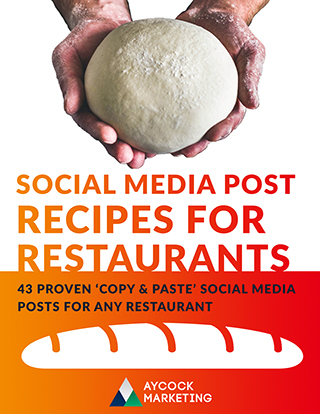Are you a restaurant owner or a restaurant web designer? If so, you probably came to this page because you want to make sure you’re not missing something on your website. Or perhaps you need a new website and you’re trying to collect information so the process goes smoothly. Whatever the reason, we knew you’d show up if we wrote this Website Design Checklist for Restaurants. We’ll not only tell you what your restaurant’s website should include, but we’ll also tell you WHY it’s important. You’ll find that some of this could seem like common sense, but believe us: Many restaurant web designs miss these points altogether which is costing them new customers and money.
1. A Clear Call to Action
Number 1 on the Website Checklist for Restaurants. Do you want people that visit your website to call their order in ahead of time? Do you want them to make a reservation? Do you want them to place their order on your website? Do you want them to request a quote for a catering order? First, figure out your main goal: grow customers, grow catering orders, get more reservations, collect more email subscribers, etc. Then, put a big bold button that stands out that tells the visitor exactly what you want them to do. Let’s not miss this. If it doesn’t jump out at them and scream visually, no one will notice. Does your button blend in? It probably looks great… BUT people will miss it and leave your website. You don’t want that. If someone is primed up and knows exactly what they want to order already, we want to call them to action so they know exactly what the final step is.
Want help with the numbers? Check out the book Restaurant Success by the Numbers, Second Edition: A Money-Guy’s Guide to Opening the Next New Hot Spot
2. Show Them What They Came For Immediately
Number 2 on the Website Checklist for Restaurants. Before a person scrolls or clicks on anything on your website, they should be able to clearly see the hours/days you’re open, a phone number (and/or button to easily call from their mobile device), the menu, a store address, and a for the love of God – tell them what you specialize in (what food style/category you serve) and who your food is for. Obviously, your food is for humans (…or maybe not? ha!). Go further. Busy Charlotte locals? Moms on the go? Sophisticated singles? Married couples? If a website visitor doesn’t see what they’re looking for AND understand what you do and for who (burning as few calories as possible to process the information) within 5 seconds of your website loading, they’re leaving your restaurant’s website and going to wait in line and order at Melvin’s House of Flapjacks across the street instead.
3. Reviews, but not too many!
Number 3 on the Website Checklist for Restaurants. Let’s face it… adults now have similar attention spans to toddlers. People simply aren’t going to spend 5 or 10 minutes reading reviews of your restaurant. Seriously… you’re probably the only person that’s ever done it because you’re scoping out your competition. However, don’t let this fool you. Reviews and testimonials are important. Showcase no more than 3. Why 3? It’s the magic number! Most people will only read one or two. The people that are bored will read all three and move on. Now you’re probably asking… “But I have a ton of reviews. Can I post all of them?”. The short answer is yes, you can put these on your website, but we do not recommend it. If you have more than 3-5 reviews on your website, you’re no longer showing the visitor your authority (that you know what you’re doing), but you’re bragging. People don’t care about the long list of praise you’ve gotten. They care about how you will make them fix their problem. Hunger. One or two other people mentioning that your food is great and filled them up is enough to convince. Don’t boast.
4. Great Photography
Number 4 on the Website Checklist for Restaurants. One of the biggest places restaurant owners lack is in their photography. Most don’t have any. Many have pictures of their restaurant they took on their phones. They’re not completely in focus, the colors and lighting are off, and they look grainy. When showcasing your amazing entrees, what about a dingy photo of a chicken sandwich would make you want to eat one? Nothing. If Amazon’s website consisted of photos taken with people’s cell phones instead of high-quality photography, would it make you want the product more? No. Don’t skimp on this. A website can look HIDEOUS if your photography doesn’t look good. In addition to this, get some pictures of your dining room filled with happy customers. There are too many restaurant websites that have crappy pictures of their dining room with no one in it. It looks like no one goes there. Show your customer a snapshot of the experience and products they’ll get if they come to your restaurant. Hire a photographer. Some web designers include product photography as part of their website packages. You’ll typically get a deal this way.
5. The Menu with Prices
Number 5 on the Website Checklist for Restaurants. Menu with Prices. We’ve polled many and all have said they hope to see a menu with prices on it. Often times, website visitors can’t seem to find the menu or have to hunt for it. When a person loads your website, make sure there is a button or link that is clearly visible where people can easily access the menu immediately. This ties into 2 on the checklist. The most frustrating thing in the world is to search on Google for a specific restaurant, go to their website, to look at the menu and you can’t find it. Then you have to go on a wild goose chase (to Facebook, Yelp, etc.) which is a lot of work for someone when they live in today’s world (an “I want it now, and if I don’t get it now, I’m going to cry” world).
6. Do You Have Specials?
If you have specials, you need to communicate this. This gives a better incentive for a newcomer to try your restaurant out. If you don’t have specials, consider having a Specials section and featuring 3-4 of your current customers’ favorite menu items and include pricing next to it. Even though it’s the regular price it always is, people will subconsciously associate those menu items as being ‘special’ and will be more inclined to place their order.
7. Serve Alcohol? Let them know!
Many customers decide on where they plan to eat based off whether or not the restaurant serves beer, wine, or spirits. If you do, let it be known proudly on your website so it gives you a one up over Cracker Barrel down the street.
A Website Checklist for Restaurants
Now that you’ve gotten through the checklist, navigate through your website and make sure your website features all these tips. If you find that you don’t have more than one of these items on the list completed, you may need a website redesign. Schedule a phone call today and we’ll help you straighten your website up.