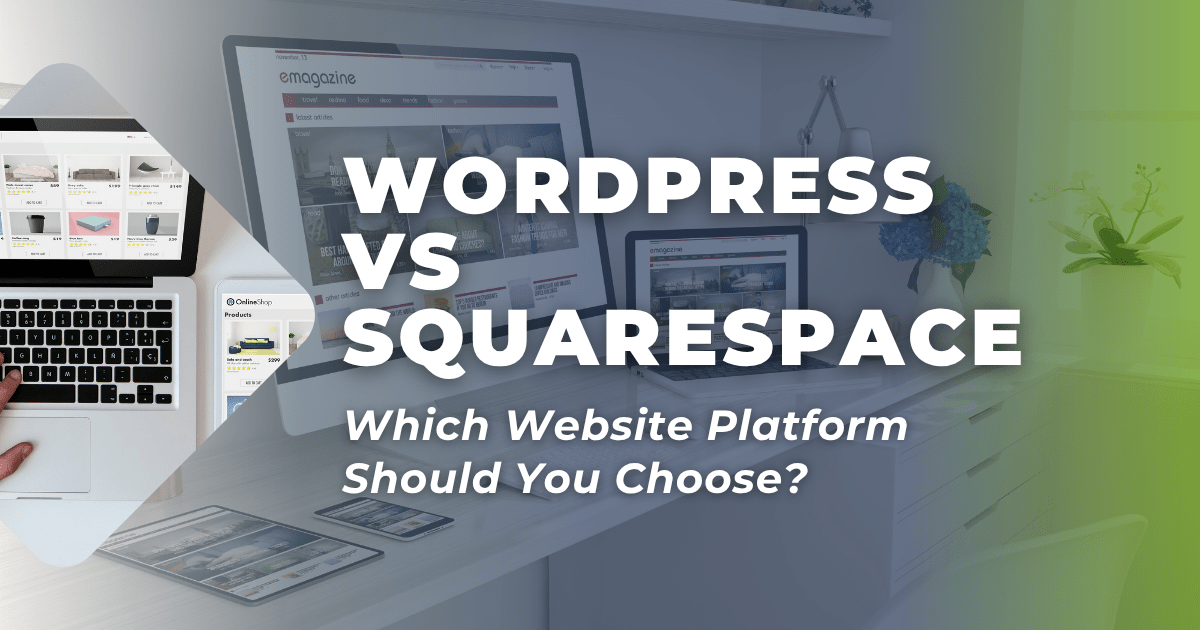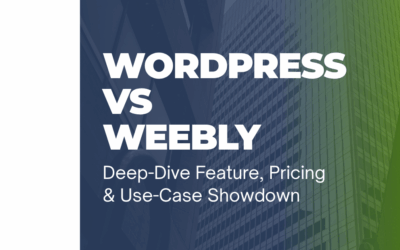Last updated: June 2025
A full comparison of WordPress and Squarespace—covering ease of use, design, SEO, ecommerce, pricing, support, and more—to help you make a confident decision.
Table of Contents
1. Platform Overview
What is WordPress?
- Open‑source CMS powering over 40% of the web.
- Requires separate hosting (WordPress.org) or hosted on WordPress.com.
- Highly flexible with thousands of themes and plugins.
What is Squarespace?
- All‑in‑one website builder with integrated hosting and editor.
- Known for designer-quality templates and Fluid Engine editor .
- SaaS platform, no manual updates or backups needed .
2. Comparison Summary
| Feature | WordPress | Squarespace |
|---|---|---|
| Ease of Use | Moderate learning curve; visual builders available | Intuitive WYSIWYG editor, guided setup |
| Design & Templates | Thousands of themes, full code control | Polished templates, limited customization after launch |
| Customization | Unlimited via plugins & code | Curated apps, fewer choices |
| SEO | Advanced via Yoast/RankMath | Built‑in SEO with meta, sitemaps |
| eCommerce | WooCommerce — scalable & extendable | Squarespace Commerce — easy, included |
| Blogging | Industry-leading flexibility | Strong but basic features |
| Performance | Host-dependent; can be ultra-fast | Optimized hosting + CDN, consistent speed |
| Support | Forums + host support | 24/7 chat/email support |
| Maintenance | Self-managed or via managed host | Managed—no manual updates/backups |
| Pricing (2025) | $5–25/mo + extras | $16–49/mo all-in-one |
3. Detailed Comparison
Ease of Use
Squarespace offers an accessible drag-and-drop editor and guided setup—ideal for beginners.
WordPress requires hosting setup but tools like Elementor simplify design.
Design & Customization
WordPress: thousands of themes and full CSS/JS control.
Squarespace: award-winning templates; once launched, changing structure is less flexible.
Features & Expandability
WordPress: vast plugin ecosystem for membership, forums, analytics.
Squarespace: native features and curated extensions—fewer but well-integrated.
eCommerce
WooCommerce on WordPress: extensive integrations, scalability.
Squarespace Commerce: simple to set up, built-in payments, stock 관리—ideal for small stores.
Blogging Tools
WordPress: best for blogging—categories, tags, scheduling, RSS.
Squarespace: visually pleasing but not as flexible.
SEO & Marketing
Both support: meta tags, sitemaps, clean URLs. WordPress offers deeper features and schema plugins.
Performance & Hosting
WordPress: depends on your host—can achieve top-tier speeds.
Squarespace: consistent, CDN-backed performance.
Support & Resources
WordPress: community forums, tutorials, professional support via hosts.
Squarespace: live chat & email support, help center documentation .
Security & Maintenance
Squarespace: automatic SSL, updates, backups—all managed.
WordPress: needs manual updates (or managed hosting).
Cost Comparison
WordPress: hosting ~$5–25/month; premium plugins and themes add ongoing costs.
Squarespace: $16–$49/month includes hosting, SSL, domain, support.
WordPress may offer better long-term ROI for complex builds; Squarespace is predictable and hassle-free.
4. Final Verdict & Decision Guide
Choose Squarespace if:
- You want beautiful design with minimal effort
- You prefer a managed, all-in-one platform
- You need a simple blog or small business site
Choose WordPress if:
- You need full control, extensibility, and scalability
- You’re building a complex blog or ecommerce site
- You have technical support or need advanced SEO
Decision flowchart suggestion: If you want ease + polish → Squarespace; if you want control + growth → WordPress.
5. FAQs
Is Squarespace easier than WordPress? Yes—Squarespace offers a guided, no-code experience; WordPress requires setup and maintenance.
Which is better for SEO? WordPress wins for advanced SEO via plugins; Squarespace covers core SEO needs.
Can I switch from Squarespace to WordPress? Yes, but migration requires manual work—exporting content and setting up WordPress elements anew.
Which is more cost-effective? Squarespace offers predictable pricing; WordPress can be cheaper initially, but costs vary with extras.
Which is better for blogging? WordPress provides superior flexibility and features; Squarespace delivers aesthetics with simplicity.
Unsure which platform fits? Take this quick 2-minute quiz to find the perfect website platform for your needs.