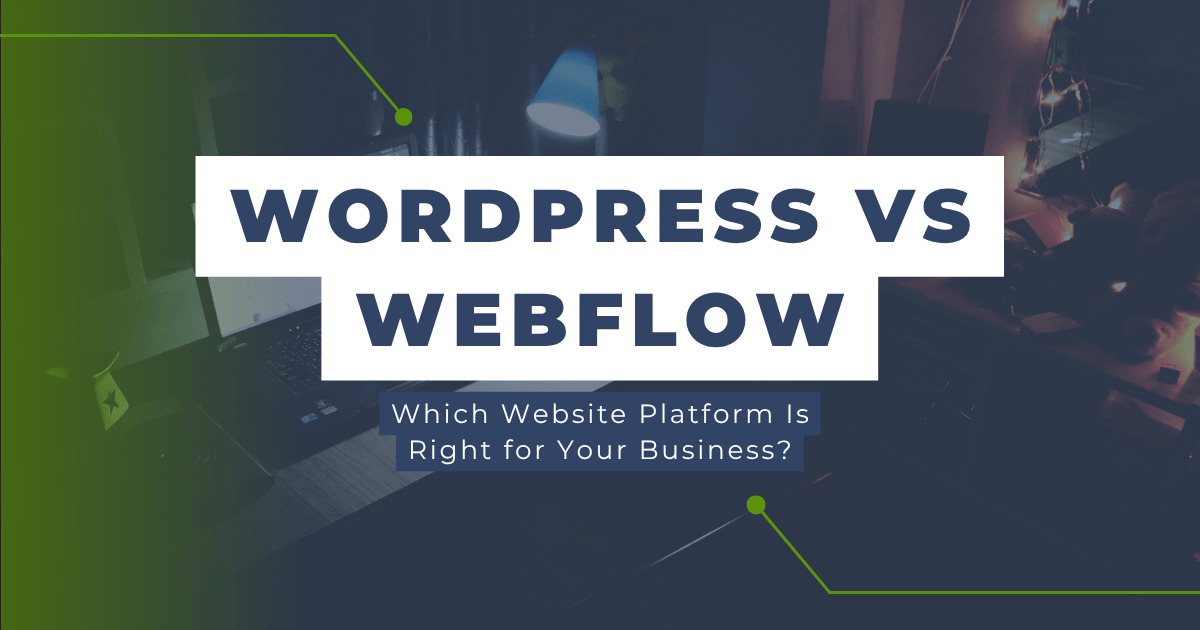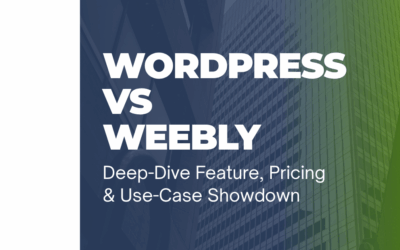Last updated: July 2025
This in-depth guide compares WordPress 6.8 and Webflow’s 2025 release across design flexibility, performance, SEO, e-commerce, pricing, and more—so you can choose the right platform with confidence.
Table of Contents
- 1. Platform Overview
- 2. Snapshot Comparison Table
- 3. Deep-Dive Comparisons
- 4. Pros & Cons
- 5. Final Verdict + Flowchart
- 6. FAQs
1. Platform Overview
What is WordPress 6.8?
WordPress is an open-source CMS running ~43.5% of all websites, giving it the largest market share on the internet. barn2
The 6.8 “Cecil” release brings speculative-loading for faster page navigation, new SQLite support, and a revamped Site Editor for smoother block workflows. make.wordpress, hostinger
What is Webflow (2025)?
Webflow is a no-code visual development platform that lets designers build pixel-perfect sites while it writes clean HTML, CSS, and JavaScript in the background. Recent upgrades add AI-assisted design tools, enhanced CMS, and Localization for multi-language sites. techradar, webflow
All Webflow sites are hosted on Amazon Web Services and served through a global CDN for speed and uptime guarantees. help.webflow
2. Snapshot Comparison Table
| Feature | WordPress 6.8 | Webflow 2025 |
|---|---|---|
| Ease of Use | Moderate; block & page builders | Drag-and-drop Designer UI |
| Design Freedom | Unlimited themes + custom code | Pixel-perfect visual control |
| CMS | Posts + Custom Post Types | Collections database CMS |
| eCommerce | WooCommerce ecosystem | Native Webflow eCommerce webflow |
| SEO Tools | Plugins like Yoast & Rank Math zapier | Built-in meta & clean code |
| Performance & Hosting | Host-dependent; can be optimized | AWS hosting + global CDN help.webflow |
| Integrations | 60k+ plugins & REST API | Zapier, native apps, Graph API |
| Maintenance | Self-managed or managed host | Automatic updates & backups |
| Pricing (2025) | $5–25 / mo hosting + extras techradar | $18–60 / mo site plans webflow joinamply |
3. Deep-Dive Comparisons
3.1 Ease of Use & Learning Curve
WordPress: The block editor is smoother in 6.8, but you’ll still install a theme and perhaps a visual builder (Elementor, Divi) to achieve full design freedom. make.wordpress
Webflow: Designers love the immediate feedback of its canvas. The learning curve is steeper for non-designers but Webflow University lessons shorten ramp-up time. techradar
3.2 Design Flexibility & Visual Development
WordPress themes + custom CSS/JS mean limitless possibilities, while Webflow lets you manipulate every CSS property visually—great for pixel-perfect marketing sites.
3.3 CMS & Content Workflows
WordPress: Posts, custom post types, revisions, granular roles—ideal for content-heavy blogs.
Webflow: CMS Collections power dynamic pages; 2025 updates add Localization so each Collection Template can have region-specific content. webflow tilipmandigital
3.4 eCommerce Capabilities
WooCommerce’s plugin ecosystem covers everything from subscriptions to wholesale pricing. Webflow’s native eCommerce is elegant but caps SKUs by plan and lacks marketplace-wide add-ons. webflow
3.5 SEO & Marketing Tools
WordPress leads thanks to heavyweight plugins (Yoast, Rank Math) that add schema, redirects, and AI-based analysis. zapier
Webflow outputs clean semantic HTML and fast core-vital scores, but deeper schema control requires third-party scripts.
3.6 Performance & Hosting
WordPress speed depends on your host; managed providers like WP Engine cache pages at the edge. techradar
Webflow’s AWS + Cloudflare stack offers 99.99% uptime and automatic scaling worldwide. help.webflow
3.7 Integrations & Extensibility
WordPress boasts 60 k+ plugins and full code access. Webflow connects to popular SaaS tools via Zapier or its REST API—great for headless marketing stacks.
3.8 Security & Maintenance
WordPress security rests on timely updates and a good host. Webflow handles SSL, updates, and backups automatically—hands-off but less customizable.
3.9 Pricing & Total Cost of Ownership
Starter WP hosting can run $5–25/month, but premium themes, builder licenses, and pro plugins add cost. techradar
Webflow’s Site plans run $18–60/month; e-commerce or enterprise workspaces cost more but bundle hosting, CDN, and support. webflow, joinamply
3.10 Support & Community
WordPress has a global open-source community with WordCamps and thousands of tutorials. Webflow offers ticket-based support, priority enterprise SLAs, and a thriving designer forum. techradar
4. Pros & Cons at a Glance
| WordPress Pros | WordPress Cons |
|---|---|
| Unlimited design & plugins | Requires ongoing maintenance |
| Best-in-class blogging & SEO | Performance tied to host |
| Thriving open-source community | Security depends on updates |
| Webflow Pros | Webflow Cons |
|---|---|
| Pixel-perfect visual builder | Higher monthly cost |
| Built-in hosting, SSL, CDN | Feature caps on lower plans |
| Native CRM-free CMS & Localization | Limited plugin ecosystem |
5. Final Verdict + Decision Flowchart
Choose WordPress if…
- You run a content-heavy site or complex store.
- Advanced SEO control and endless plugins matter.
- You’re comfortable managing hosting or paying for a managed plan.
Choose Webflow if…
- You need pixel-perfect design without coding.
- You value built-in hosting, CDN, and automatic maintenance.
- You’re building marketing sites, SaaS landing pages, or designer-led projects.
Quick Flowchart: Content-first & large-scale → WordPress | Design-centric & hands-off hosting → Webflow
Still not sure which one’s right for you?
Take our 1-minute quiz to get a personalized recommendation:
Which Website Platform Should You Choose?
6. Frequently Asked Questions
Is Webflow better than WordPress for SEO?
Webflow’s clean code and fast hosting help, but WordPress wins on advanced schema, redirects, and plugin choices. zapier
Can I migrate from Webflow to WordPress?
You can export static Webflow HTML and rebuild dynamic content in WordPress; CMS items and interactions require manual recreation.
Which platform is cheaper long-term?
Small sites may find Webflow’s bundled price fair, but high-traffic or feature-rich sites often achieve lower TCO with WordPress and affordable hosting. techradar, webflow
Does Webflow support multilingual sites?
Yes—Localization (released 2024/25) lets you manage multi-language pages within the Designer. webflow, tilipmandigital
Can WordPress match Webflow’s visual design?
Modern page builders (Elementor, Gutenberg blocks) get very close, though they may add bloat if not optimized.