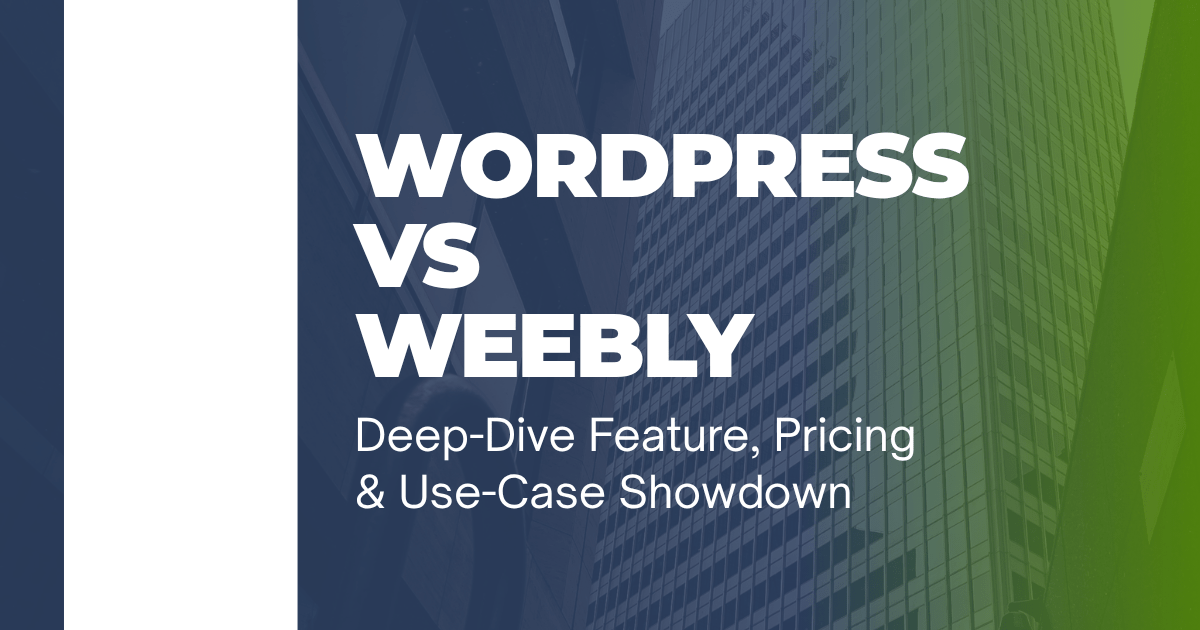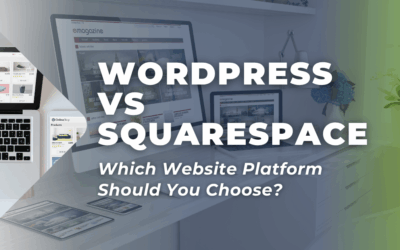Last updated: July 2025
Need a site builder that can start simple yet scale with you? This guide compares WordPress 6.8 and Weebly’s Square-powered builder across design, blogging, e-commerce, SEO, cost, and more, so you can pick the platform that fits your goals in 2025.
Not sure which platform suits you best? Take this 1-minute quiz to find out what works for your goals and experience level.
Table of Contents
- 1. Platform Overviews
- 2. Snapshot Comparison Table
- 3. Deep-Dive Comparisons
- 4. Pros & Cons
- 5. Final Verdict & Flowchart
- 6. FAQs
1. Platform Overviews
WordPress 6.8
WordPress powers roughly 43% of all websites worldwide, maintaining its status as the most-used CMS. [The Verge] [Barn2]
The new 6.8 release (“Cecil”) introduces speculative loading—preloading internal links for near-instant navigation—and other performance gains that improve LCP scores out of the box. [Make WP: Speculative Loading] [Make WP: Performance Improvements]
With over 60,000 free plugins and thousands of themes, WordPress can power anything from hobby blogs to enterprise sites. [AIOSEO]
Weebly (Square-Powered)
Weebly is a beginner-friendly, drag-and-drop builder that’s been part of Square since 2018, giving users seamless access to Square payments and the Square App Center. [Weebly]
Weebly handles hosting, SSL, and backups automatically and offers free and paid plans, making it attractive for first-time site owners.
2. Snapshot Comparison Table
| Category | WordPress 6.8 | Weebly 2025 |
|---|---|---|
| Ease of Use | Moderate; block/page builders help | Very beginner-friendly drag-and-drop |
| Themes / Templates | 12 000 + themes; full CSS control | Approximately 70 templates, with limited CSS editing capabilities. [Weebly] |
| Blogging | Industry gold standard | Basic posts & tags |
| E-commerce | WooCommerce ecosystem. [HeroThemes] | Weebly Store with Square checkout. [Weebly] |
| SEO Tools | Yoast, Rank Math, schema plugins | Basic meta + redirects |
| Hosting & Performance | Host-dependent; can be ultra-fast | Built-in hosting + CDN |
| App / Plugin Ecosystem | 60,000+ plugins. [AIOSEO] | Approximately 300 apps in the Square App Center. [Weebly] |
| Maintenance | Manual updates unless managed host | Automatic updates & backups |
| Pricing (2025) | $5–25 / mo hosting + add-ons | Free* / Personal $13 / Pro $19 / Performance $29 per month. [Weebly] |
| Best For | Scalable blogs, complex sites | Simple sites & small stores |
*Free plan shows Square ads on your site.
3. Deep-Dive Comparisons
3.1 Ease of Use & Learning Curve
WordPress: The block editor feels familiar to document editors, but full customization often means installing a page-builder like Elementor—extra steps for beginners.
Weebly: True WYSIWYG. Drag blocks, drop content, click Publish. Perfect for non-tech users launching a site this afternoon.
3.2 Design Flexibility & Template Quality
WordPress lets you override any layout with custom CSS/JS or full-site editing. Weebly’s ~70 templates (all responsive) look clean but lock you into predefined structures. [Weebly]
3.3 Blogging & Content Management
WordPress powers major news outlets thanks to categories, tags, custom post types, user roles, and robust RSS. Weebly offers simple blog posts with tags, but no native multi-author workflows.
3.4 E-commerce Features & Payment Options
WooCommerce adds unlimited products, subscriptions, memberships, and hundreds of gateways. [HeroThemes]
Weebly Store integrates Square payments instantly (2.9% + 30¢). Good for small catalogs but offers fewer product-variant options than WooCommerce. [Weebly]
3.5 App / Plugin Ecosystem & Integrations
WordPress’s 60,000+ plugins range from SEO to LMS to forums. [AIOSEO]
Weebly’s App Center hosts ~300 add-ons for shipping, marketing, and social feeds—smaller but one-click simple. [Weebly]
3.6 SEO & Marketing Tools
Yoast and Rank Math provide advanced schema, redirects, and on-page advice inside WordPress.
Weebly offers page-level meta titles/descriptions and automatic sitemap.xml, but no built-in schema editor.
3.7 Performance, Hosting & Uptime
Choose a fast host, enable caching, add a CDN, and WordPress can hit top Core Web Vitals. Weebly bundles hosting on Square’s CDN for consistent speeds without configuration.
3.8 Security, Backups & Updates
Managed WP hosts automate patches, but DIY hosting leaves updates to you. Weebly patches its platform centrally—no maintenance required.
3.9 Support & Community Resources
WordPress boasts global forums and WordCamp events. Weebly offers email/chat support and a knowledge base, but a smaller community.
3.10 Pricing & Total Cost of Ownership
A $10/month host + free WordPress = affordable start. Premium themes ($50+) and plugins ($0–99) add flexibility at extra cost.
Weebly’s Personal $13, Pro $19, and Performance $29 plans bundle SSL, hosting, Square checkout, and support—predictable but less flexible. [Weebly]
4. Pros & Cons
| WordPress Pros | WordPress Cons |
|---|---|
| Unlimited plugins & design freedom | Requires updates & security vigilance |
| World-class blogging & SEO control | Learning curve for total beginners |
| Scales from blog to enterprise | Performance tied to host quality |
| Weebly Pros | Weebly Cons |
|---|---|
| Drag-and-drop simplicity | Limited template & CSS flexibility |
| Built-in Square payments & CDN | Ads on free plan; fewer advanced apps |
| Automatic updates & backups | Basic blogging & SEO features |
5. Final Verdict & Flowchart
Choose WordPress if …
- You plan a content-heavy blog, membership site, or complex store.
- Advanced SEO, integrations, or custom code matter to you.
- You’re okay handling (or outsourcing) updates and hosting.
Choose Weebly if …
- You want a site live today with zero technical setup.
- You’ll sell a small product range and prefer Square payments.
- You value predictable, all-inclusive pricing over endless flexibility.
Flowchart: Need unlimited flexibility → WordPress | Need ultra-simple setup → Weebly
Still unsure which direction to take?
Try our quick Website Platform Quiz and get a tailored recommendation in under 60 seconds.
6. Frequently Asked Questions
Is Weebly being discontinued now that Square offers Square Online?
No. Weebly continues to run alongside Square Online, sharing Square’s payment infrastructure but catering to users who prefer Weebly’s drag-and-drop editor. [Weebly]
Can I migrate from Weebly to WordPress?
Yes—export content via RSS or CSV, then import and rebuild your design in WordPress. Products can be migrated to WooCommerce via tools like LitExtension.
Which platform is cheaper in 2025?
Weebly’s Personal plan ($13) is cheaper than most managed WordPress hosts; however, self-hosted WordPress on budget hosting can start at $5/month.
Does WordPress require coding?
No coding is required for basic sites thanks to themes and page builders, but knowing HTML/CSS unlocks deeper customization.
Is Weebly good for SEO?
Weebly covers the basics (meta tags, sitemaps), but lacks advanced schema and SEO plugin depth found in WordPress.