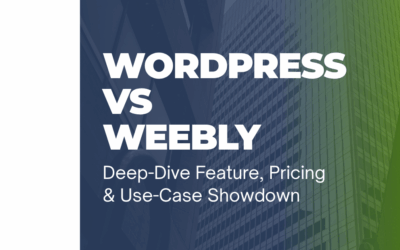Heat map software has become an increasingly popular tool for small businesses looking to enhance website performance and gain deeper insights into customer behavior. By visually representing how users interact with a website, heat maps can provide valuable insights into what works and what doesn’t when it comes to website design and functionality. In this post, we will explore the benefits and features of heat map software, how to implement it for your small business, best practices for using heat maps effectively, and common mistakes to avoid.
Jump Ahead
- Benefits and Features of Heat Map Software
- Popular Heat Map Tools for Small Businesses
- How to Implement Heat Map Software for Small Businesses
- Best Practices for Using Heat Map Software
- The Value of Heat Map Software for Small Businesses & Why It’s Important
- Common Mistakes in Using Heat Map Software
- Typical Misconceptions About Heat Map Software
- Pricing Information for Heat Map Software
- Helpful Tips for Using Heat Map Software
- Pros and Cons of Using Heat Map Software
Benefits and Features of Heat Map Software
Heat map software provides small businesses with a range of benefits and features, including:
- Enhanced understanding of user behavior: Heat maps allow businesses to see how users interact with their website, including which pages they visit most frequently, how long they spend on each page, and where they click. This can help businesses identify areas of their website that are working well, as well as areas that need improvement.
- Improved user experience: By gaining insights into how users navigate their website, small businesses can make informed decisions about how to improve the user experience. This can include changes to website layout, design, and functionality.
- Increased website conversion rates: By optimizing website design and functionality based on insights gained from heat maps, small businesses can increase website conversion rates, resulting in more sales and revenue.
- Ability to track and analyze website performance: Heat maps can provide businesses with valuable data on website performance, including metrics such as bounce rate, time on page, and click-through rate. This data can be used to make informed decisions about website design and functionality.
Popular Heat Map Tools for Small Businesses
There are several heat map software tools available for small businesses to gain insights into user behavior. Here are some popular options:
- Hotjar: Hotjar is a popular heat map software tool that provides heat maps, session replays, and feedback tools to help small businesses improve website performance. They offer a free plan as well as paid plans starting at $39 per month.
- Crazy Egg: Crazy Egg is another popular heat map software tool that provides heat maps, scroll maps, and A/B testing to help small businesses optimize their websites. They offer a 30-day free trial and paid plans starting at $24 per month.
- Mouseflow: Mouseflow is a heat map software tool that provides heat maps, session replays, and funnels to help small businesses understand user behavior on their websites. They offer a free plan as well as paid plans starting at $29 per month.
- Lucky Orange: Lucky Orange is a heat map software tool that provides heat maps, live chat, and conversion funnels to help small businesses improve website performance. They offer a 7-day free trial and paid plans starting at $10 per month.
- Clicktale: Clicktale is a heat map software tool that provides heat maps, session replays, and conversion analytics to help small businesses optimize their websites. They offer a free trial and custom pricing for paid plans.
By exploring these and other heat map software tools, small businesses can find the best option to meet their needs and improve website performance.
How to Implement Heat Map Software for Small Businesses
Implementing heat map software for your small business can be a straightforward process if you follow these steps:
- Choose the right heat map software: Research different heat map software providers and select one that meets the needs of your business. Consider factors such as cost, ease of use, and the level of customer support offered.
- Install and set up the software: Follow the provider’s instructions for installation and set up. This typically involves adding a code snippet to your website.
- Start tracking user behavior: Once the software is installed and set up, you can start tracking user behavior on your website.
Best Practices for Using Heat Map Software
To use heat map software effectively, small businesses should follow these best practices:
- Track user behavior across multiple devices: Make sure your heat map software is set up to track user behavior on desktop, mobile, and tablet devices.
- Use heat maps in combination with other analytics tools: Heat maps are just one tool in a comprehensive analytics toolkit. Use them in combination with other tools such as Google Analytics to gain a complete picture of user behavior.
- Regularly analyze and interpret heat map data: Heat map data is only useful if it is analyzed and interpreted regularly. Schedule regular reviews of your heat map data and use it to inform website design and functionality decisions.
The Value of Heat Map Software for Small Businesses and Why it’s Important
Heat map software is important for small businesses because it provides valuable insights into customer behavior that can be used to improve the user experience, increase website conversion rates, and track website performance. By using heat maps, small businesses can gain a deeper understanding of their customers’ preferences and behavior, which can help inform decisions about website design and functionality.
Common Mistakes in Using Heat Map Software
Small businesses can make mistakes when using heat map software, including:
- Over-reliance on heat map data: Heat maps provide a snapshot of user behavior at a specific point in time. It is important to remember that they are just one tool in a comprehensive analytics toolkit and should not be relied on exclusively.
- Failure to consider other factors impacting user behavior: Heat map data should be used in combination with other analytics tools to gain a complete picture of user behavior. Other factors, such as marketing campaigns, can impact user behavior and should be considered in conjunction with heat map data.
- Lack of regular analysis and interpretation of heat map data: Heat map data is only useful if it is analyzed and interpreted regularly. Failure to regularly review heat map data can result in missed opportunities to improve website design and functionality.
Typical Misconceptions About Heat Map Software
Some common misconceptions about heat map software include:
- Belief that heat maps provide a complete picture of user behavior: Heat maps provide valuable insights into user behavior, but they do not provide a complete picture. They should be used in conjunction with other analytics tools to gain a more comprehensive understanding of user behavior.
- Lack of understanding of the limitations of heat map data: Heat map data is useful, but it has limitations. For example, heat maps cannot track user behavior beyond what is visible on the website.
- Failure to integrate heat map data with other analytics tools: Heat map data should be used in conjunction with other analytics tools such as Google Analytics to gain a complete picture of user behavior.
Pricing Information for Heat Map Software
The cost of heat map software can vary depending on the provider and the features offered. Some providers offer free basic plans, while others charge a monthly or annual fee. When selecting a provider, consider factors such as cost, ease of use, and level of customer support. Some popular heat map software providers include Hotjar, Crazy Egg, and Mouseflow.
Helpful Tips for Using Heat Map Software
To get the most out of heat map software, small businesses should consider the following tips:
- Use heat maps to inform website design decisions: Heat maps can provide valuable insights into how users interact with your website. Use this data to inform decisions about website design and functionality.
- Track user behavior across multiple devices: Make sure your heat map software is set up to track user behavior on desktop, mobile, and tablet devices.
- Use heat maps in conjunction with other analytics tools: Heat maps are just one tool in a comprehensive analytics toolkit. Use them in combination with other tools such as Google Analytics to gain a complete picture of user behavior.
Pros and Cons of Using Heat Map Software
Like any tool, heat map software has its pros and cons. Some pros of using heat map software for small businesses include:
- Improved user experience: Heat maps can provide valuable insights into how users interact with your website, which can be used to improve the user experience.
- Increased website conversion rates: By understanding how users interact with your website, you can make changes that increase website conversion rates.
- Cost-effective: Heat map software can be a cost-effective way to gain insights into user behavior.
Some cons of using heat map software for small businesses include:
- Limited view of user behavior: Heat maps provide a snapshot of user behavior at a specific point in time and do not provide a complete picture of user behavior.
- Limited ability to track user behavior off-site: Heat map software can only track user behavior on your website and cannot track behavior off-site.
- Potential for misinterpretation of data: Heat map data can be complex and may be misinterpreted if not analyzed and interpreted correctly.
Heat Map Software for Small Business Websites
Heat map software is a valuable tool for small businesses looking to gain insights into customer behavior and improve website performance. By following best practices and avoiding common mistakes, small businesses can use heat map software to inform website design decisions and increase website conversion rates. While heat map software has its pros and cons, it can be a cost-effective way to gain valuable insights into user behavior and improve website performance.